35x45 UK Passport Photo - Size, Requirements & Online Maker
- Size: 35x45 mm / 1.375x1.75 in
- 600 DPI (600x750 pixels)
- Plain light background
- File size: 50KB-10MB
- In colour
- Clear and in focus
How to Take a 100% Correct Passport-Size Photo
1. Get your clothes right
There isn't any strict dress code but it's best to wear something neutral that will make a good contrast with the off-white light-grey background. Note: hats and accessories are strictly forbidden!2. Ensure good lighting
It will be easier to do so in the late morning or early afternoon. Find a well-lit room with a lot of natural light coming in and make sure you're evenly lit—shadows are unacceptable.3. Take your picture
Grab your phone and use its front camera to photograph yourself (or ask someone for help). Note: do not tilt or turn your head! Look straight into the camera with a neutral facial expression.4. Process the photo here
Upload your picture to our website and get UK passport photos online! We'll set up the correct 35x45 size, replace the background with light grey and check your image against the other rules.
British Passport Picture: Guidelines & Examples
Size and Proportions
Read moreCloseThe required UK passport photo size is 35 mm wide by 45 mm high. Your head must measure between 29 and 34 mm from chin to crown. This ensures the correct proportions for biometric recognition.
- Photo dimensions: 35 mm × 45 mm
- Head size: 29–34 mm from chin to crown
- Head must be centred and fill most of the frame
- No borders allowed
- Use high-quality photo paper (300 DPI or higher)
If you're printing the photo yourself, follow these size and quality requirements carefully. If you're using our online tool or a professional printer, the dimensions will be adjusted automatically.
Background and Colour
Read moreCloseThe background of your passport photo must be plain, light-coloured, and provide clear contrast with your clothing. It must not contain people, objects, patterns, or shadows.
- Recommended background colours: light grey or off-white
- No other people or objects in the frame
- No shadows on the background or face
- Clothing should contrast clearly with the background
Our tool automatically removes or adjusts the background to meet UK government photo standards — no manual editing required.
Quality and Resolution
Read moreCloseAccording to the UK passport photo requirements, your picture must be clear, sharp, and in colour. Blurry, pixelated, grainy, or black-and-white images will be rejected. For digital submissions, the photo must meet both resolution and file size requirements.
Requirement Accepted Resolution 600 × 750 pixels or higher File size 50 KB – 10 MB Colour Mandatory (no black-and-white) Image clarity No blur, noise, or defects
If you use our service, all resolution, size, and quality requirements will be applied automatically, ensuring full compliance with UK passport standards.
Facial Expression, Hair and Pose
Read moreCloseIn UK passport photos, your face must be fully visible and clearly recognisable. You must face forward with a neutral expression, eyes open, and no head tilt or smile. Hair must not cover your face or eyes.
- Keep your head straight and shoulders square to the camera
- Maintain a neutral expression — no smiling or frowning
- Lips must be closed and eyes fully open
- Hair must not obscure your face or eyebrows
- Light makeup is allowed
There are no strict rules on hairstyle, but your photo must show your entire face clearly. Always take a new photo if your expression is incorrect — edited photos are not accepted.
Glasses and Accessories
Read moreCloseYou can wear prescription glasses in your passport photo if absolutely necessary, but there must be no glare, no reflections, and no tinted lenses. Accessories should be kept minimal, and your face must remain fully visible.
- Prescription glasses are allowed only if:
- No reflection or glare is visible
- Lenses are not tinted
- Frames do not cover your eyes or facial features
- Sunglasses or fashion glasses are not allowed
- Large or face-obstructing frames are rejected
- Small jewellery and facial piercings are permitted if they don’t block the face
- Face masks, hair clips, or large accessories are not allowed
To avoid rejection, it’s safest to remove glasses and all non-essential accessories unless medically necessary. The photo must clearly show your full face without obstruction.
- Prescription glasses are allowed only if:
Clothing and Headwear
Read moreCloseThere is no strict dress code in the passport photo guidelines, but neutral clothing that contrasts with the background is recommended. Headwear is not allowed unless worn for religious or medical reasons, and your full face must remain clearly visible.
- Avoid uniforms or camouflage-style clothing — they are not permitted
- Choose plain or business-style clothing for a professional appearance
- Head coverings are allowed only for:
- Religious purposes
- Medical needs (e.g. hearing aids)
- Religious or medical headwear requires a signed statement
- Face must not be covered or obscured under any condition
While you're free to choose what to wear, sticking to simple, non-distracting clothes ensures your photo meets UK passport photo requirements without risk of rejection.
Lighting and Shadows
Read moreCloseUK passport photo rules strictly prohibit shadows, glare, and uneven lighting. Your face must be fully visible, with clear and even brightness across the image. Photos taken in dark or overexposed conditions will be rejected.
- No shadows on the face, background, or shoulders
- No glare or reflections on the skin or glasses
- No dark or underlit areas — face must be fully lit
- Avoid direct flash or sharp light that may cause hotspots
- Use soft, natural lighting (e.g. near a window)
- Don’t use strong backlighting — it can cause silhouette effects
For best results, take your photo in a bright room with even daylight. If using a phone, position yourself facing the light source.
Photo Editing
Read moreCloseEditing your passport photo in any way is not allowed. You must submit a completely unaltered image. Any form of digital retouching, enhancement, or filter use will result in rejection.
- Do not use Photoshop or mobile editing apps
- Do not remove red-eye or blemishes
- Do not apply makeup or face-smoothing filters
- Do not adjust facial features or lighting digitally
If there is an issue with your photo, it’s always better to take a new one than to edit the existing image. Our tool prepares unedited, compliant images that follow UK passport regulations.
Age-Dependent Rules
Read moreCloseWhile most UK passport photo requirements apply to all ages, there are specific exceptions for children under 6 and babies under 1 year old. However, the photo must still meet core requirements like size, lighting, and background.
Age Neutral Expression Eye Contact Eyes Open Children over 6 Yes Yes Yes Children under 6 Not required Not required Yes Babies under 1 Not required Not required Not required
To avoid rejection, ensure your child is the only person in the frame, with no distractions or hands holding them visible. Our tool helps align proportions even for baby and toddler photos.
UK Passport Photo Standards & Dimensions
What are the UK passport photo requirements?
To meet HM Passport Office standards, a UK passport photo must be taken within the last month, be in clear focus against a plain light-grey or cream background, and depict a neutral facial expression with the mouth closed. The photo must be a close-up of your full head and shoulders without any other people or objects in the frame.
Technical Specifications: Digital vs. Printed
Feature Digital Photo (Online) Printed Photo (Paper) Dimensions Min. 600 x 750 pixels 35mm wide x 45mm high File Size/Type 50KB to 10MB (JPEG/PNG) Professional photo paper Quantity 1 digital file 2 identical prints Head Height Must be 29mm to 34mm 29mm to 34mm (chin to crown) Visual Standards and Appearance
Your appearance in the photo must be current and unaltered by computer software or filters. You must face the camera directly with eyes open and visible; hair should not cover the eyes, and “red-eye” is not permitted. While earrings and other jewellery are generally allowed, they must not obscure your features or cause glare. Prescription glasses are permitted if there is no glare or frame obstruction, but sunglasses and tinted lenses are strictly prohibited.
Background and Lighting Requirements
- Background: Use a plain, light-coloured background (cream or light grey) without patterns or textures.
- Lighting: Ensure even lighting with no shadows on the face or behind the head.
- Composition: Stand 1.5 to 2 metres from the camera to avoid distortion; do not submit “selfies.”
Exceptions for Headwear and Children
Head coverings are only permitted for religious or medical reasons and must not obscure any facial features. For children under six, a neutral expression is not required, and babies under one do not need to have their eyes open. However, no hands, toys, or dummies should be visible in the image.
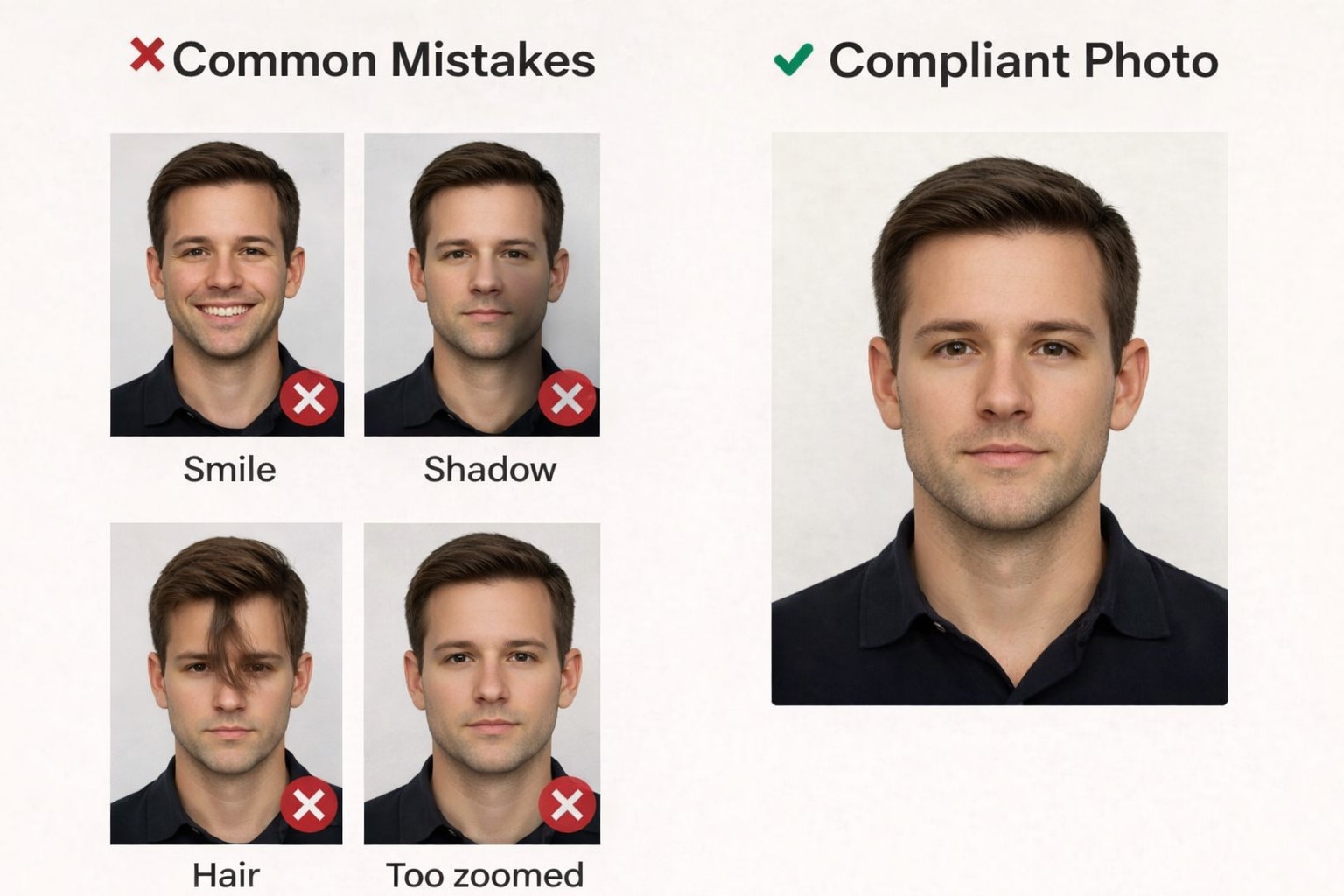
UK passport photo requirements illustrated: common mistakes versus a compliant photo
Sources: HM Passport Office (GOV.UK)
What are the requirements for a baby passport photo in the UK?
UK baby passport photo requirements are more relaxed than those for adults, though the image must still be a clear, true likeness of the child. While babies and children must be alone in the frame without toys, dummies, or visible supporting hands, specific rules regarding facial expressions and eye positioning vary depending on the child’s age.
Age-Specific Passport Photo Rules
Requirement Children Under 6 Years Babies Under 12 Months Neutral Expression Not required (can smile) Not required Looking at Camera Not required Not required Eyes Open Must be open and visible Can be closed Mouth Position Can be slightly open Can be open Manual Support Must stand/sit alone Head can be supported (hand hidden) Essential Rules for All Children
- No Accessories: Dummies (pacifiers), toys, and bottles must be removed.
- No Other People: Parents or guardians must not be visible in the photo.
- Background: Must be a plain, uniform light-grey or cream colour.
- Face Visibility: No hair, headwear, or hands should obscure the face (religious/medical exceptions apply).
How to Take a Baby Passport Photo at Home
The official GOV.UK guidance suggests laying infants who cannot sit up on a plain light-grey or cream bedsheet. Take the photo from directly above to ensure the background is uniform and no shadows are cast. If the baby’s head needs support, ensure your hand is placed underneath the sheet or tucked behind the child so it is not visible in the frame.
Sources: HM Passport Office (GOV.UK)
What is the UK passport photo size in cm?
A standard UK passport photo must be exactly 4.5 cm high by 3.5 cm wide. For technical precision in digital printing, these dimensions are equivalent to 45 mm high by 35 mm wide. These measurements are the mandatory standard for all printed British passport applications.
UK Passport Photo Dimensions (Metric)
Measurement Type Height Width Centimetres (cm) 4.5 cm 3.5 cm Millimetres (mm) 45 mm 35 mm Head Height (Chin to Crown) 2.9 cm – 3.4 cm N/A Composition and Cropping Requirements
In addition to the overall 4.5 x 3.5 cm frame size, the internal composition of the photo is strictly regulated. The distance from the bottom of the chin to the crown (top of the head) must be between 2.9 cm and 3.4 cm. The image must be a close-up of your head and shoulders, ensuring your face is centered and takes up the correct amount of space within the 4.5 cm height.
International Compatibility
The 4.5 x 3.5 cm format is a widely accepted international standard. Beyond UK passport applications, this specific size is typically required for Schengen Visas, UK driving licences, and various international identity documents. Using a specialized cropping tool like PhotoBooth Online ensures your shot is precisely 4.5 x 3.5 cm, meeting all official UK metric specifications.
Sources: HM Passport Office (GOV.UK)
What is the UK passport photo size in inches?
A standard UK passport photo measures approximately 1.77 inches high by 1.38 inches wide. While the UK government defines the official requirements in metric units (45×35 mm), these imperial dimensions are the standard equivalent used for physical photo prints and US-based printing software.
UK Passport Photo Dimensions (Imperial)
Feature Dimension (Inches) Dimension (Fractional) Total Height 1.77 in ~1 ¾ in Total Width 1.38 in ~1 ⅜ in Head Height (Chin to Crown) 1.14 in – 1.34 in ~1 ⅛ in – 1 ⅓ in Printing Requirements for Imperial Paper
When printing UK passport photos on standard imperial-sized photo paper (such as a 4×6 inch sheet), it is critical to maintain the correct aspect ratio. Do not “scale to fit” the paper, as this will distort the required 1.77 x 1.38 inch dimensions. Ensure printer settings are set to “100% scale” or “Actual Size” to meet HM Passport Office standards.
Using an automated tool like PhotoBooth Online ensures your image is cropped to the exact 1.77 x 1.38 inch ratio automatically, removing the need for manual imperial-to-metric conversions.
Sources: HM Passport Office (GOV.UK)
What is the UK passport photo size in pixels?
For a UK online passport application, your digital photo must be at least 600 pixels wide by 750 pixels high. To ensure the highest quality and prevent rejection, HM Passport Office recommends a file size between 50KB and 10MB. The image must be a high-resolution file that has not been edited with computer software or filters.
Technical Requirements for Digital Photos
Specification Minimum Requirement Recommended Standard Width 600 pixels 900 pixels Height 750 pixels 1125 pixels Aspect Ratio 4:5 4:5 File Format JPEG / JPG JPEG Digital Composition and Quality
- Clarity: The image must be sharp with no pixelation or visible grain.
- Color: Photos must be in natural color; black and white or filtered images are not accepted.
- Positioning: Ensure the face occupies a significant portion of the pixel area, centered horizontally.
Using a professional tool like PhotoBooth Online ensures your digital shot is exported at the correct pixel dimensions and aspect ratio, ready for immediate upload to the GOV.UK website.
Sources: HM Passport Office (GOV.UK)
How do you make sure a photo meets UK passport requirements?
Ensuring your photo meets the HM Passport Office’s strict biometric standards is the most important step in avoiding application delays. There are three primary ways to verify your image before submission:
Comparison of Methods
Method How it Works Best For GOV.UK Online Tool Automated internal checker during the digital application process. Immediate digital submissions. Post Office Check & Send In-person review by staff (additional fee applies). Paper applications and document verification. AI Biometric Tools Pre-verification software that validates lighting, crop, and background before applying. Preventing rejection before paying application fees. Why Pre-Verification is Recommended
- Background Correction: Most home-taken photos fail due to shadows or “off-white” walls. Professional tools can digitally replace the background with the compliant light-grey or cream shade.
- Biometric Centering: Automated tools ensure your eyes are at the correct horizontal level and your head height is exactly 29mm–34mm.
- Instant Feedback: Unlike a photo booth, online tools give you the chance to retake the shot immediately if the lighting or expression is non-compliant.
By using an integrated tool like PhotoBooth Online, you receive a compliance-verified file that is specifically formatted to pass the official GOV.UK automated “photo meter” on your first attempt.
Will a picture prepared in PhotoBooth Online meet UK passport photo rules?
Yes. PhotoBooth Online is engineered to align every upload with the HM Passport Office (HMPO) biometric standards. Our system automates the technical adjustments that are most commonly cited as reasons for application rejection.
Key Compliance Features
Feature How We Ensure Compliance Biometric Scaling Automatically crops the photo to 35×45 mm, adjusts head height to the mandatory 29mm–34mm range, and centers the face. Background Removal Instantly replaces non-compliant backgrounds with a uniform light-grey or cream backdrop. Technical Specs Ensures the standard 35×45 mm proportions, 600×750 pixel minimum, and JPEG/PNG compatibility. Image Quality Control Optimizes brightness and contrast while removing red-eye and softening harsh shadows. The Benefits of Using Our Tool
- Unlimited Retakes: Unlike a physical Sainsbury’s photo booth, you can upload as many shots as needed until you are satisfied with the result—all with no hidden fees.
- Age-Adaptive Standards: Our AI recognizes the specific relaxed rules for infants and children, ensuring their photos are processed with the correct age-dependent parameters.
- Print & Digital Ready: Whether you are applying via the GOV.UK portal or via post, we provide files ready for 4×6 inch professional printing or immediate digital upload.
- Avoid Delays: By ensuring your photo is “approved” by our tool before you pay your application fee, you avoid the common 2–3 week delay caused by photo rejection—critical for those facing passport validity requirements for upcoming travel.
What do I need to take a UK passport photo at home?
To take a compliant photo at home without a professional booth, you must meet specific environmental and technical standards. While a modern smartphone is sufficient, the setup must be precise to avoid rejection.
- Equipment: Use a back-facing smartphone camera (no selfies) held at eye level from 1.5–2 metres away.
- Lighting: Natural daylight is required to ensure an even tone with no shadows behind the head or on the face.
- Background: A plain, light-coloured surface is mandatory. Our tool can automatically correct the background if your home environment doesn’t meet the light-grey/cream requirement.
- Biometrics: A neutral expression is required, with hair kept away from the eyes and no headwear (except for religious or medical reasons).
By using PhotoBooth Online, you can turn a standard home shot into an expert-verified document. We handle the biometric cropping and background correction, giving you a file that is ready to be printed at any local store or uploaded directly to your online application.