Sainsbury’s Photo Booth: All About In-Store Service + Online Method for £2.95

Whether you need digital passport photos or prints, Sainsbury’s can do both – read our complete guide to learn all about their service.
💡 Or skip the in-store booth altogether – take your photo at home for just £2.95. Get a compliant digital image with code or prints, backed by an acceptance guarantee.
Contents
Where can I find a Sainsbury’s passport photo booth near me?
They’re still using Photo-Me machines at Sainsbury’s stores – but not all locations have them! So, before going for your pictures, check if your local store offers this service at all.
Don’t look it up on Google – it won’t show all the details you need. For a more informed result, find the branches with Photo-Me or other passport photo booths by using the official store locator.
It’s very user-friendly: just enter your postcode/city and click on the looking glass icon. In an instant, you’ll see a map with all the stores in your area, including the ones with passport photo booths.
Plus, it’ll show the store details (like contact information and opening hours) and directions.
How much is a Sainsbury’s passport photo?
It depends on the type of document you need pictures for.
Standard UK passport photos cost £10.
For this price, you’ll get 5 printed pictures and a digital photo code (the price is the same in all stores, whatever Sainsbury’s passport photo booth you use).
If you need photos for an international passport or another ID, the prices will vary – it’s £10 to £15, depending on what exactly you need.
How to Take a Picture in a Sainsbury’s Photo Booth?
- Find a Photo Machine: Come to a Sainsbury store with a photo booth. Sit inside and tap the screen to start.
- Have Your Image Taken: Select “Passport Photos”, look through the examples of photo booth pictures and hit OK. You’ll see a guiding oval – adjust so that your head is inside it, then tap OK. After a countdown, the photo booth will take an image of you, check it against the rules and show you a preview. If you’re happy with how it looks, tap OK.
- Check Out: On the shopping basket screen, select a quantity and a payment method. Hit OK and make the payment (standard passport photos cost £10). After that, the photo booth will print 5 copies of your new passport picture with a digital code.
How to Save Money on Sainsbury’s Passport Photos
In-store photo booths are convenient but also relatively expensive. Thankfully, there’s a way to save over 60% – use the PhotoBooth Online service!
It’s even easier than using Sainsbury’s photo booths — no queues, no travel, no stress. Just use your smartphone — here’s how it works:
1. Take a Regular Photo
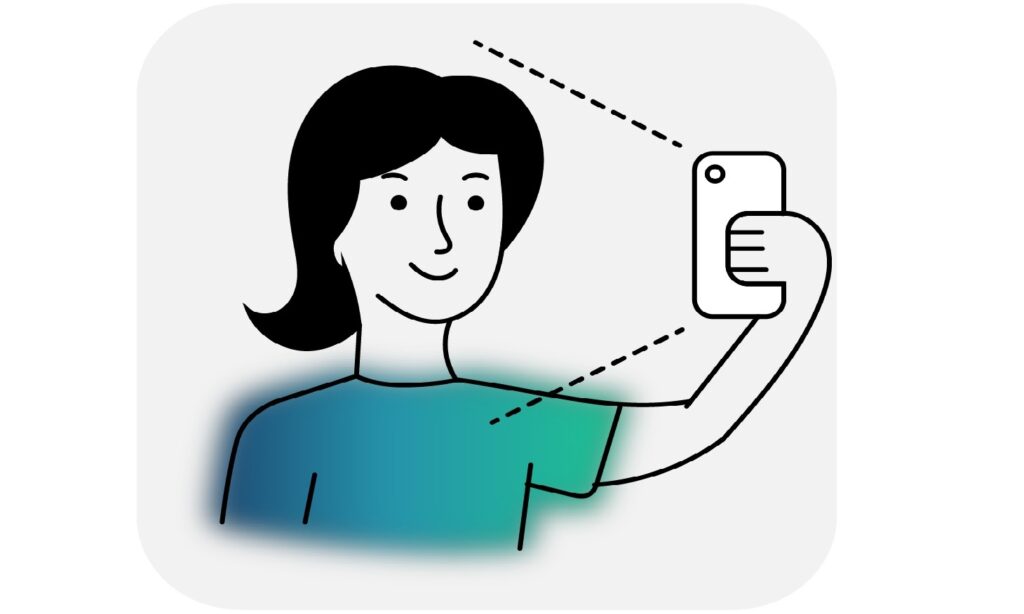
Just snap a normal photo — no need for a studio or booth.
- Use your smartphone or any camera
- Make sure your head and upper shoulders are visible
- No need for a plain background (if it isn’t plain, we’ll fix it)
2. Upload the Photo – We’ll Process It
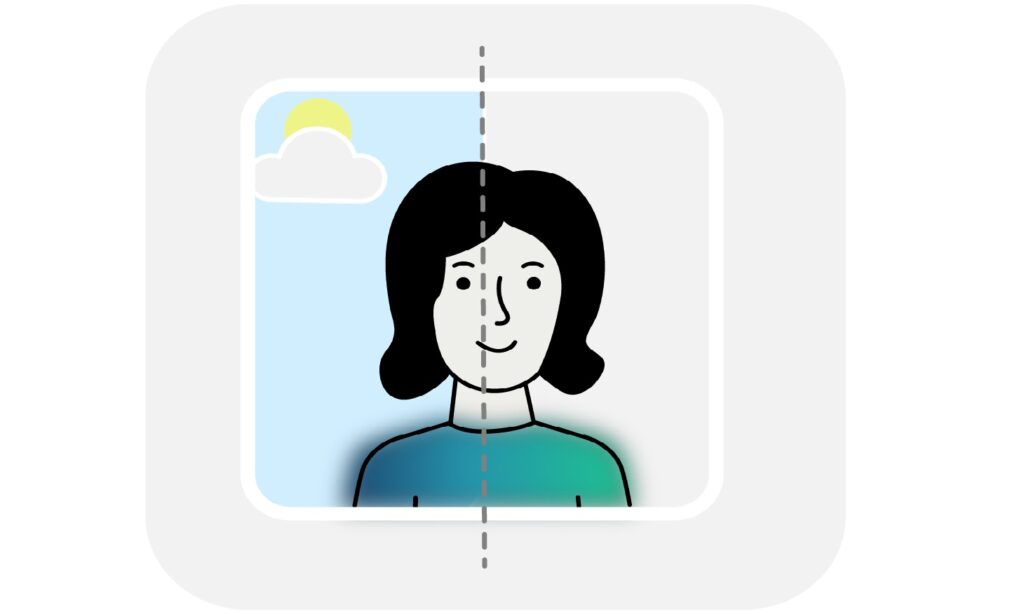
- Tap the green button below to upload your photo
- We’ll crop it to the correct UK passport size
- If your background isn’t plain, we can replace it with a light, uniform colour
- You’ll see a preview instantly – once you confirm you like it, we’ll double-check it against the official passport photo requirements and size
✅ You can retake and re-upload your photo as many times as you like before payment.
3. Get Your Passport Photos
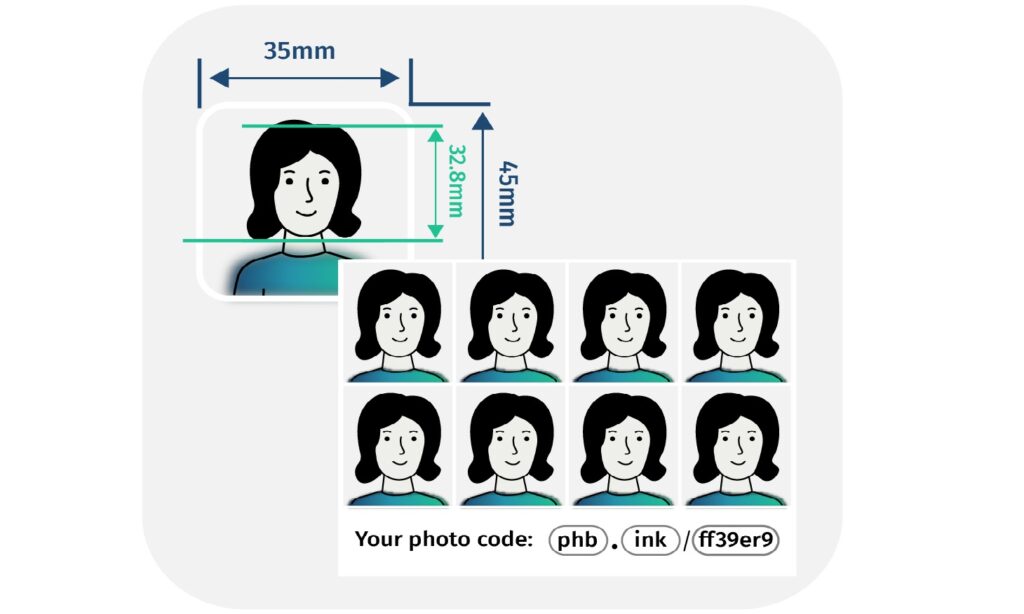
Choose your package and complete checkout in seconds:
Package 1
£2.95 – Digital + Self-Prints Today
- Digital passport photo
- Passport photo code
- Print-ready sheet with 4 photos – usable at any Sainsbury’s or another store with a photo shop (Need help printing it? Tap here)
- Instant download + copies sent to your email
Package 2
£6.95 – Digital + 8 Prints Delivered
- Everything in Package 1 (instant download + copies to email)
- 8 high-quality printed passport photos – delivered to you by Royal Mail in 2 days (free shipping)
✅ Worried your photo won’t be accepted? No need – every photo comes with a compliance guarantee. If it ever gets rejected (highly unlikely), you’ll get an immediate refund.
Thousands in the UK have trusted PhotoBooth Online – see what they’re saying on TrustPilot:
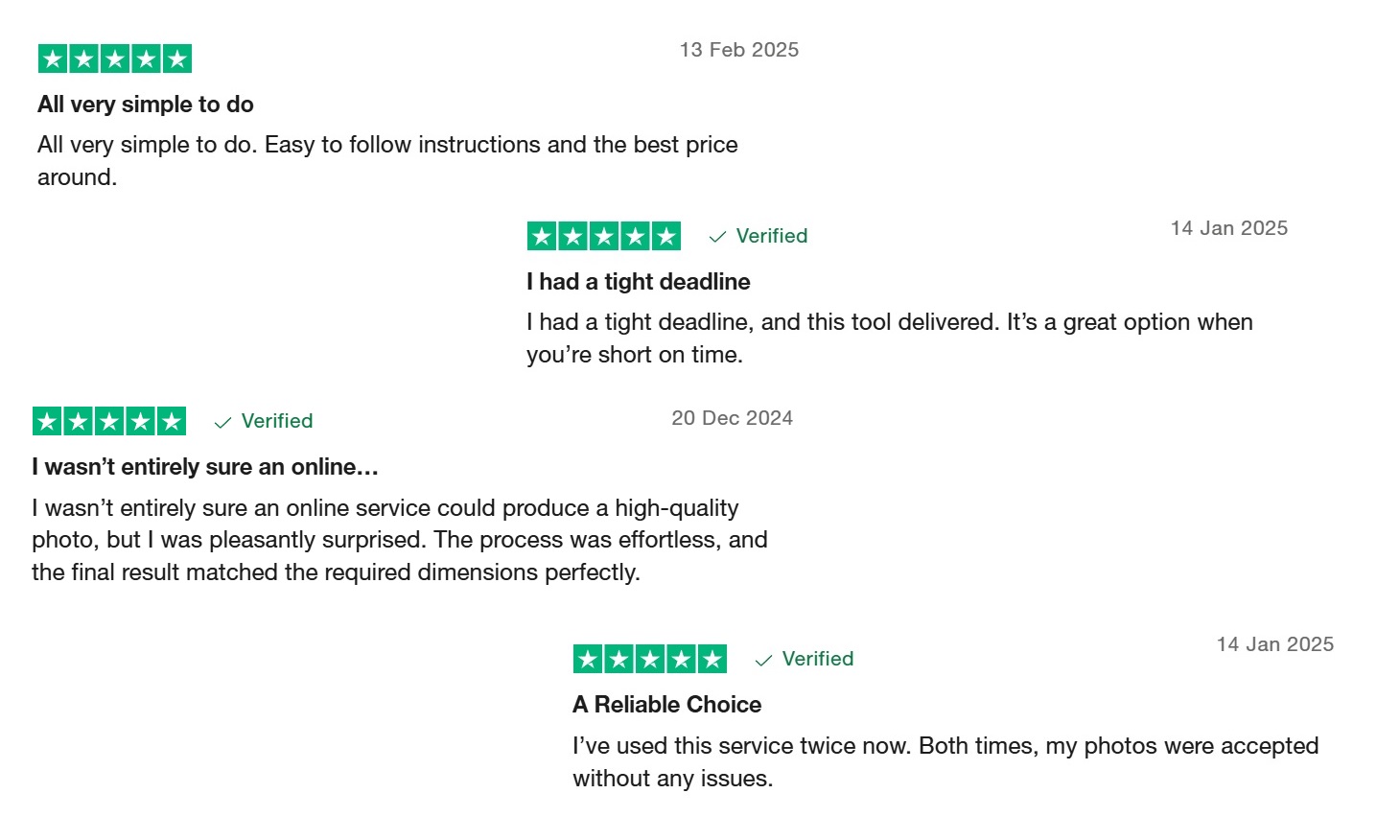
Summary
Even today, a classic passport photo booth remains a tried-and-tested method to get compliant images. With our guide, you shouldn’t have any trouble finding and using one of Sainsbury photo booths.
However, the online method allows you to save time and get a valid photo in a few minutes, without worrying about opening times or even leaving your home. What’s more, you’ll save money, too!
Let’s compare the online method with offline booths:
| Feature | Sainsbury’s Booth | PhotoBooth Online |
|---|---|---|
| Cost | £10: 5 prints + code | • £2.95: digital + self-prints • £6.95: digital + 8 prints delivered |
| Time Required | Travel + waiting | • 2 min: digital + self-print layout • 2 days: delivery of prints |
| Convenience | Visit a store | Take photo from home |
| Photo Retakes | Up to 10 | Unlimited |
| Availability | Store hours | 24/7 online access |
| Extras | None | • Acceptance guarantee • 60-day money-back |
While Sainsbury’s photo booths cost at least £10, PhotoBooth pictures are £2.95 to £6.95 only, depending on the package you choose.
For example, you can get a digital passport photo here for £2.95 and then print it out in any location offering photo services – Sainsbury’s or any other similar place. Given the current printing prices, it’ll cost under a pound – the total price of your passport photos will be less than £4!
If you need help with self-printing, check our quick guide.
Plus, unlike many services, PhotoBooth offers a 100% money-back guarantee in the unlikely case your photo is rejected.
Hit the button below – give it a try!
How to Print Your Passport Photos at Sainsbury’s
Sainsbury’s offers photo printing in partnership with Max Spielmann, who will print your pictures for £0.60 only. You can either use one of their in-store iSnaps kiosks – or order 20-minute prints online. Below, you’ll find step-by-step instructions for both options.
Printing In-Store
-
Save Your Template to USB: Generate a 6×4″ template using our service and copy it onto a USB drive.
-
Find a Nearby Kiosk: Use this store locator to find a printing machine. Enter your location details and find the nearest address marked as ‘Kiosk’ or ‘Shop’.
-
Insert Your USB Drive: At the kiosk, tap the screen, choose ‘Other media’, and select ‘USB Stick’. Insert your USB and tap the screen when prompted.
-
Select Your Print Size: Pick the 6×4″ (15.2 x 10.2 cm) print option, navigate through your USB files, and choose the saved template. Confirm your selection.
-
Finalize Your Order and Pay: Review the print quantity and price, then confirm your order. Use the card terminal to complete your payment.
-
Collect Your Photos: Your prints will be ready immediately after payment. Don’t forget to remove your USB drive before leaving!
Printing Online
-
Prepare Your Template: Use our service to generate a 6×4″ print-ready template and save it to your device.
-
Access the Max Spielmann Website: Open their online photo printing platform using the device where your template is stored.
-
Choose Your Print Size: Select the ‘6″ x 4″ Print’ option and click ‘Personalise’.
-
Upload Your Photo: Click ‘Upload from files’, locate your saved template, and add it. Without modifying anything, hit ‘Continue’, review the quantity and price, then select ‘Proceed to Checkout’.
-
Enter Your Details: Provide your email address to receive updates, then opt to ‘Checkout as guest’ to move forward.
-
Pick Your Delivery Method: Choose either ‘Click & Collect’ (search for a nearby store) or ‘Home Delivery’ (enter your shipping address). Fill in your contact details and proceed.
-
Complete Payment: Enter your billing details and select a payment method (card, Google Pay, or PayPal). Click ‘Continue to review’ before finalizing your order.
Your prints will be ready for in-store collection in about 20 minutes, while home delivery typically takes up to 2 business days.
Written by: PhotoBooth Online
Last Update: 28/08/25
Frequently Asked Questions
Does Sainsbury’s have a photo booth?
Yes — many larger Sainsbury’s superstores have passport photo booths, but not all do. To confirm, use the Sainsbury’s Store Locator before visiting:
- Enter your postcode or city
- Filter by “Customer facilities”
- Select “Photo Booth” to see which stores offer the service
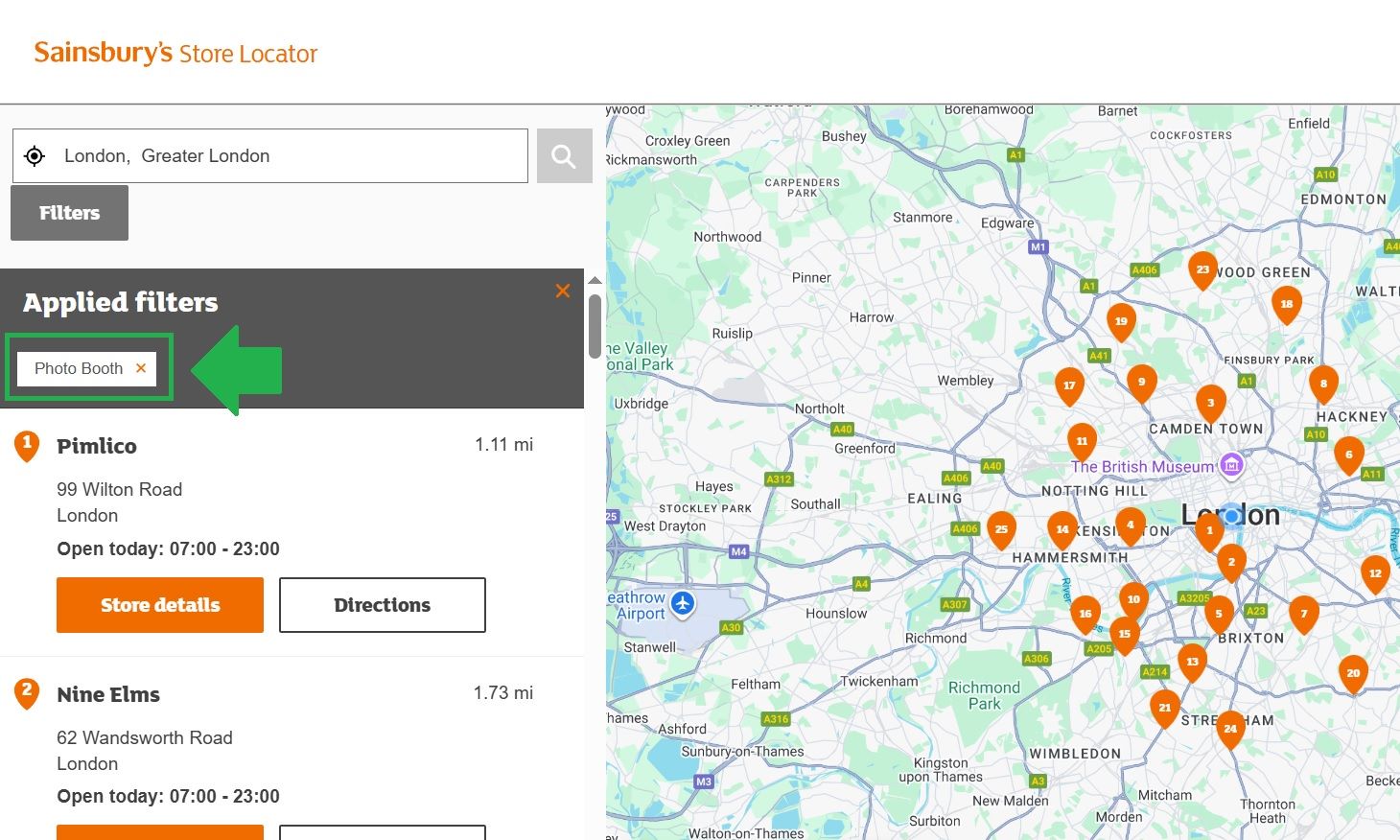
Some locations may also feature booths operated by Max Spielmann — to find those, you can use the Max Spielmann Store Finder.
If there’s no nearby Sainsbury’s with a photo booth, you can also take your passport photo at home using our service — almost instantly, no hassle or queues.
What is the Sainsbury’s photo booth price?
The price for passport photos at a Sainsbury’s photo booth is £10. This includes four printed copies and a photo code for online applications. After purchase, you can also enter your email address to receive a digital copy of the image.
- Standard UK passport photos: £10 for prints + digital code
- ID or international passport photos: Typically £8–10 depending on requirements
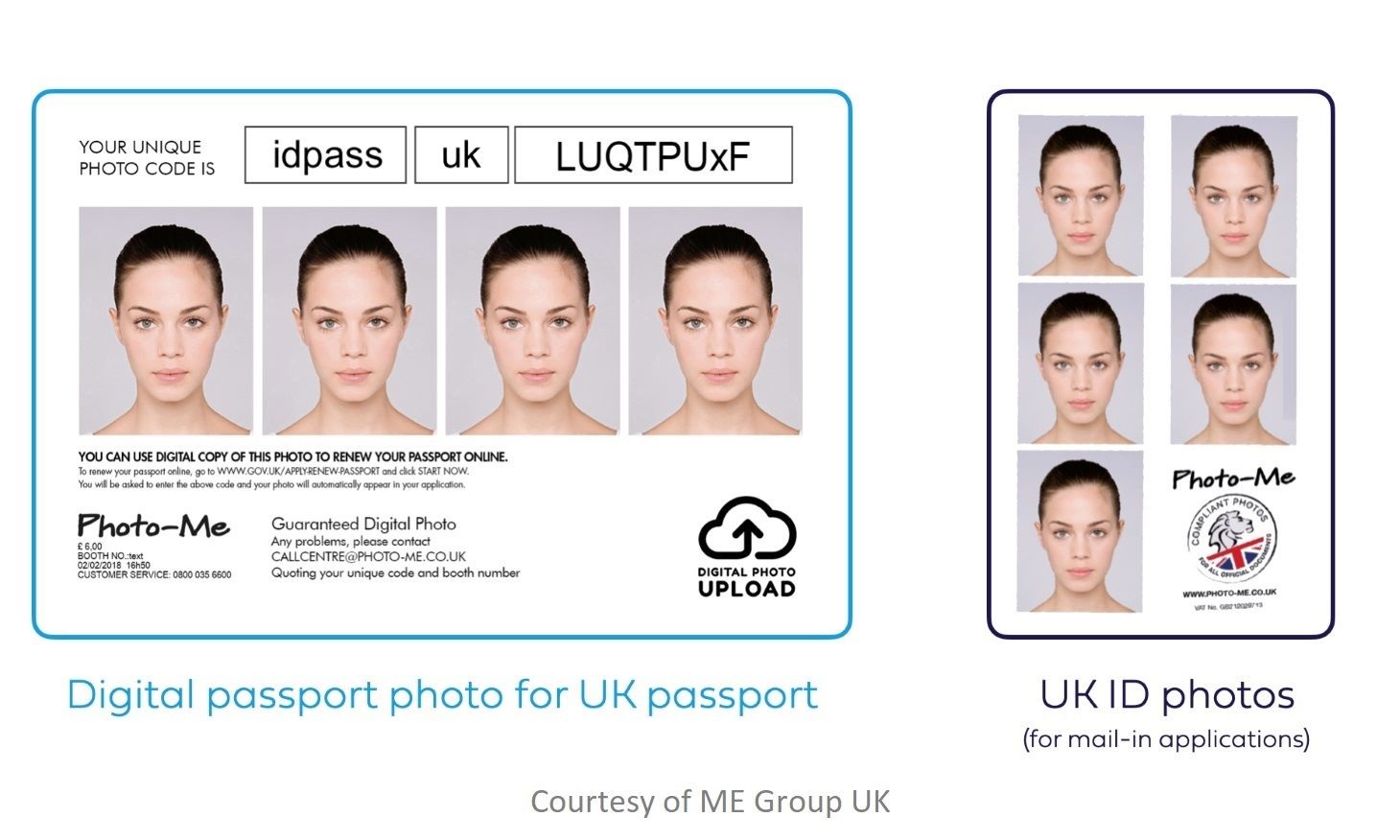
Looking for a cheaper option? Our online service gives you the same compliant result for as little as £2.95 — get a digital passport photo, code, and 8 prints.