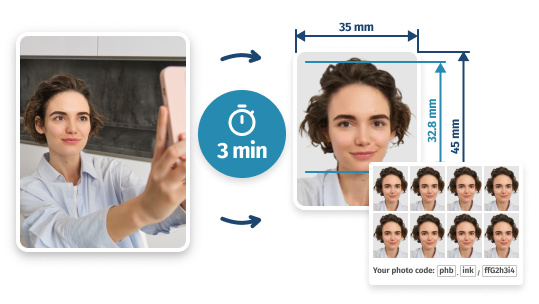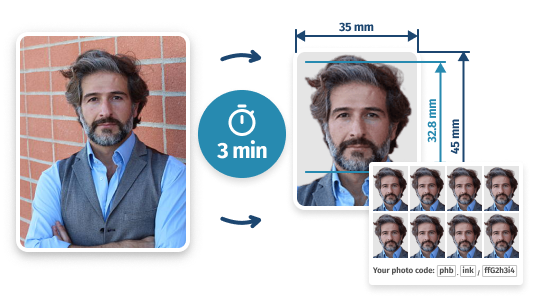Passport Photo Near Me:
Where & How to Get It
- Step 1
- Step 2
- Step 3
- Add a regular self-taken shot
- Wait a bit - we'll format & check it
- Get printed and digital ID photos
Passport Photos Near You – How to Get Them
1. Find a Suitable Store
2. Have Your Photo Taken
If you visit a photo shop, just walk in and ask the staff for passport photos – they’ll take your picture within minutes.
3. Pay for Prints + Digital Copy
In a photo shop, prices start at £13 – with a photo code and digital copy available only on request.
4. A Faster Alternative for £2.95
You'll get a digital passport photo – with the options to print it in-store or have 8 prints delivered to you for free (by Royal Mail within 2 days).
Just upload a regular self-taken photo (even if it’s not passport-style!) and we’ll transform it into a fully compliant passport photo with guaranteed acceptance!
How to Get Passport Photos Right Now
- 1. Add a self-taken pictureAny size or background
- 2. Get ID-ready photos8 prints + digital copy
Passport Pictures Near You: All About the Service
How does your service work?
Add a regular photo of your face – we’ll automatically crop it to the required size and erase the background to meet HMPO standards. After a double-check by our expert, instantly download your digital passport photo + a template with 8 copies ready for printing at any nearby store – or have 8 prints delivered to your door via Royal Mail. It’s quick, easy, and hassle-free!What if my photo is rejected?
We guarantee approval. Our experienced team manually checks your photo, and if it doesn’t meet HMPO rules, we’ll work with you to fix it. In the very unlikely event of a rejection, you can either get a free retake or a full refund – the choice is yours.How should I trust your service?
Thousands of customers across the UK have trusted us with their passport photos, and their positive reviews speak for themselves. Check out our Trustpilot page to see why so many choose our fast, reliable, and professional service.Can I get photos for other documents?
In addition to passport photos, we can create the right photo for a variety of UK documents — visa, driving licence, citizen card, work ID, student card, bus pass, railcard, club membership, and more.Is your service available near me?
From London, Birmingham, and Manchester to Swindon, Hastings, and Luton – our service works in any city or town across the UK, bringing passport photo convenience right to your doorstep. With local printing options and fast Royal Mail delivery, we’re here to serve you – wherever you are.How long does it take to get a photo?
Once you upload your snapshot, it'll take us just 2 minutes to process and check it against HMPO requirements. After that, you'll have your digital photo ready to download or print – for your online or postal application respectively.
Printed and Digital Passport Photos Near Me: F.A.Q.
What is the fastest way to take a passport photo near me?
The fastest way to get a UK passport photo near you is to use an online photo tool. It lets you upload a selfie, get it checked by experts, and download a compliant digital photo and code in just 2 minutes — no queues or appointments.
Feature Benefit Digital passport photo & code Instant download plus photo code for HMPO applications. Comes with a printable 6×4 template for in-store printing. Expert verification Every photo is checked for UK passport standards — size, background, head position, lighting, and expression. 100% acceptance guaranteed. Same-hour prints Print your photo locally at any store for less than a pound — far cheaper than booths. 8 ready-made prints Receive eight perfectly sized, ready-to-use passport photos delivered by Royal Mail within two days — ideal for paper applications or spares. Cheaper than a photo booth or studio Typical photo booths charge £10–£13; studios up to £22. Our online service costs £2.95 and includes digital photo, code and 8 prints. Baby & child photos Take compliant photos for infants at home — easier and calmer than visiting a booth or store. Compliance updates Our app follows the latest UK passport photo regulations to keep all pictures fully compliant. Use any camera-equipped phone or computer — your “nearest photo booth” is already in your pocket. Upload your photo, review the preview, and get your verified image instantly — faster than Boots passport photos or any other in-store service!
We always value feedback. After creating your UK passport photo, you can share your experience at hello@photobooth.online.
Where can I get a passport photo taken near me?
You can get a passport photo taken near you at supermarkets, post offices or photo studios across the UK — or make one online in minutes. Most cities and towns, from Birmingham and Bristol to Coventry and Leeds, have several options for taking and printing passport photos.
Location Type Details & Considerations Passport photo booths Found in supermarkets and shopping centres such as Tesco and Asda. Photos are printed instantly, but quality and lighting control are limited — retakes cost extra. Post Offices Many branches offer staff-assisted photo capture and the Check & Send service. Employees verify your photo and can submit your application to HM Passport Office. However, opening hours are limited and queues are common. Professional photo studios Studios such as Snappy Snaps or independent photographers provide the best quality, lighting and retouching. But prices usually range from £13 to £22 per set, and availability depends on location. None of these options are perfect. Booths are quick but inflexible, Post Offices may involve queues, and studios can be costly (especially the one like Timpsons passport photos, whose prices vary from store to store).
Fortunately, there’s now an easier alternative:
- Take your passport photo online with a smartphone or webcam.
- Upload it to our verified digital photo booth tool — available UK-wide.
- Receive a compliant digital photo, code and 8 prints ready for passport submission.
From London and Manchester to Newcastle and Bradford, you can create your passport photo at home — faster, cheaper and fully HMPO-compliant.
What is it like to have your passport photos taken out of home?
Having your passport photos taken out of home can be convenient, but the experience varies depending on where you go. The most common options in the UK are self-service photo booths and professional photo studios — each with distinct pros and cons.
Option Experience & Notes Photo booths (Tesco, Asda, etc.) Quick and easy to use — you sit, follow on-screen instructions, and get printed photos instantly.
Prices range from £8 to £14 depending on location.
However, quality and maintenance vary, retakes cost extra, and they’re not ideal for baby passport photos.Photo studios (e.g., Snappy Snaps) Professional lighting, guidance and retouching.
Prices start around £10 and can exceed £20 per set.
Great for achieving perfect quality, though sessions take longer and can feel less comfortable for children.In both cases, the process can feel impersonal — you may be photographed by a stranger or an automated machine. That’s why many people now prefer taking passport photos at home using an online tool to take and download or print passport photos – with instant verification and delivery options.
Tip: If you’re taking photos for a baby or prefer full control over the process, an online photo service is usually faster, cheaper and less stressful.
Can I get a passport photo near me without visiting a booth?
Yes — the fastest and most flexible alternative is to take your passport photo online.
With a smartphone or webcam, you can create a compliant, high-quality passport photo in minutes — no need to find a booth, queue, or adjust lighting yourself.
Online Option How It Helps Available anywhere in the UK Works in all locations — from Bristol to Edinburgh — with no regional restrictions. Automatic background removal No need to find a plain wall — the tool automatically sets a compliant light-grey background, following UK government photo rules. Instant cropping Your image is automatically resized and cropped to meet official 35×45 mm passport photo proportions. Integrated compliance checker Each photo is verified against current HMPO requirements — 100% acceptance guaranteed. Quick checklist for a compliant UK passport photo:
- Look straight at the camera with a neutral expression.
- Keep head and shoulders level and eyes open.
- Remove glasses (no tinted lenses or glare).
- Ensure your face is fully visible with no shadows.
- Head coverings allowed only for religious or medical reasons.
Our digital tool applies these checks automatically, so you don’t need to worry about retakes or rejected applications.
Upload any photo, and we’ll turn it into a compliant biometric image ready for online submission or printing.
Tip: Even if you’re new to taking document photos, the built-in guidance and automated checker make the process simple. Every photo we produce passes the HM Passport Office standards — guaranteed.
How exactly do I get a passport photo near me online?
Follow these quick steps to create a compliant UK passport photo from home using PhotoBooth Online. It only takes 3 minutes — no booth, no appointment needed.
-
Take a photo with your phone or camera.
Make sure your face is clearly visible. Stand in front of a light, plain background. Keep a neutral expression (no smiling) and look directly at the camera. Avoid any shadows on your face or background. -
Click the upload button at the top of this page.
Select the photo you just took from your phone, tablet, or computer. -
Let our tool process your image automatically.
Within seconds, we’ll crop your photo, remove the background, and check it against UK passport rules. No manual editing needed. -
Pick how you want to get your passport photo:
• Digital photo – for online applications
• Print-ready 4×6 layout – print it in any store
• 8 ready-made prints – free delivery by Royal Mail in 2 days -
Download or wait for delivery.
You can download digital versions instantly or choose delivery at checkout.
That’s it! Our expert system guarantees compliance with UK passport photo standards — your photo will be accepted online or by post. If it’s rejected (very unlikely), you’ll get a full refund.
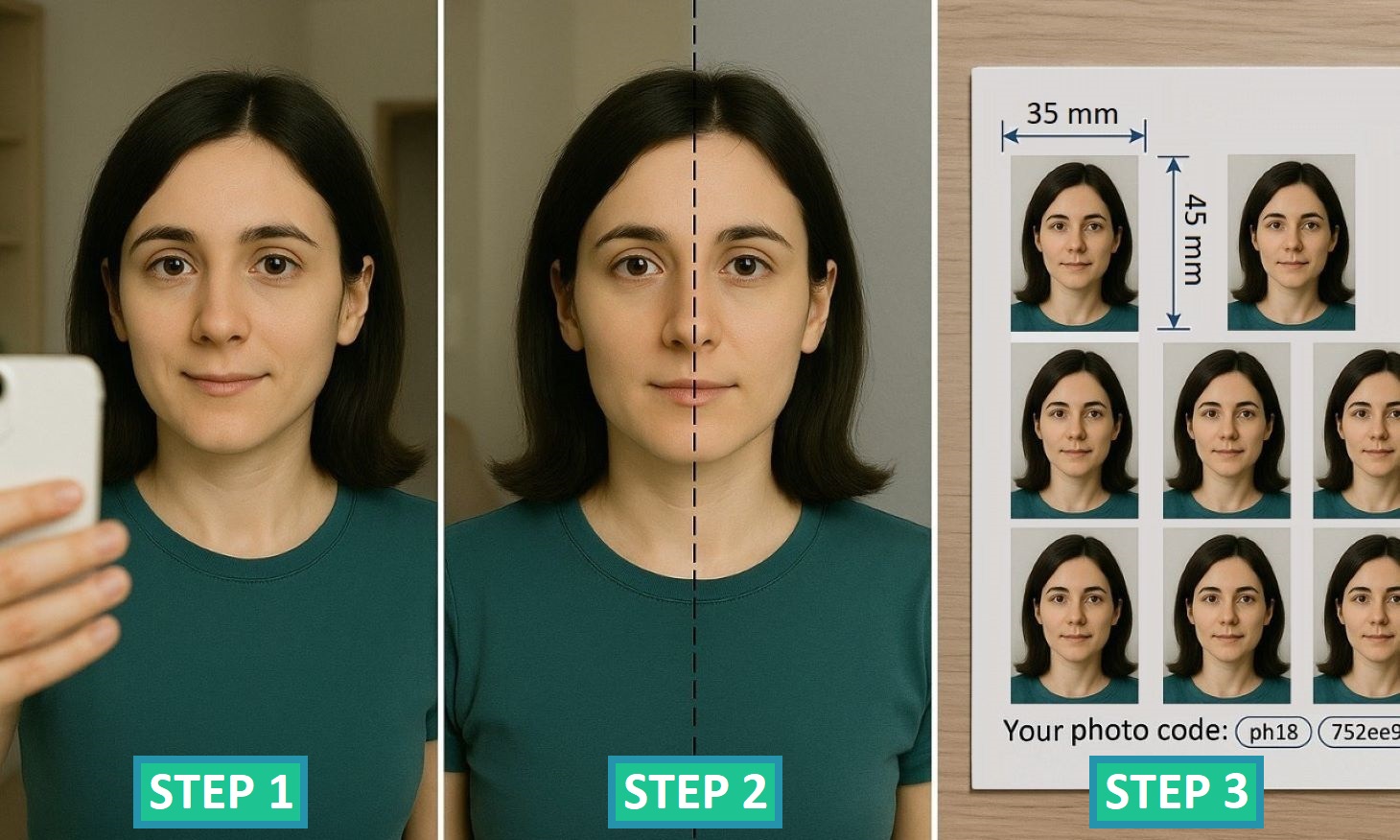
Take your UK passport photo at home in 3 steps – get a compliant 35×45 mm image, code and 8 prints.
-
Take a photo with your phone or camera.
What to do after getting your passport photo?
Once your photo is processed, you can submit your UK passport application either online or by post. Here’s what to do next:
- For online applications: Download the digital passport photo or use the photo code provided. This is the fastest and most recommended method by HMPO, saving you around £16 in fees and a trip to the passport office.
- For paper applications: Use the 8-photo printed sheet delivered by Royal Mail. Or print the template yourself at any nearby photo kiosk or store that accepts 6×4 inch prints, like Tesco or Boots. Cut out the photos and attach two to your application.
We recommend keeping both the digital photo and printout, just in case. That way, you’re ready whether you apply online or offline.