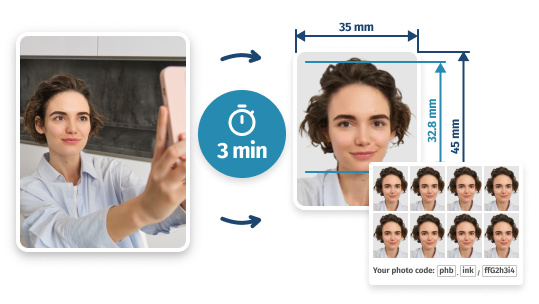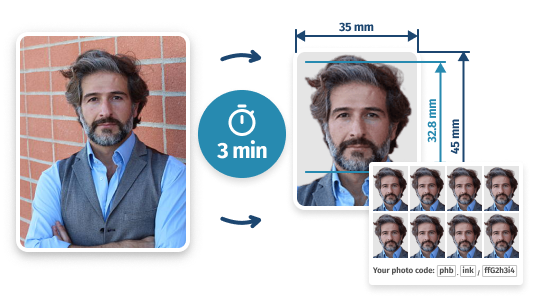UK Driving Licence Photo Online in 3 Minutes
• We’ll process it online in seconds
• Get printable digital photos / 8 prints
- 100%
- 60-Day
- 35x45 mm
- Accepted by DVLA
- Refund Guarantee
- Photo Size
What You Get
Self-Printed DL Photos: Today
Digital DL Photo: Instantly
Prints + Free Delivery: 2 Days
Digital Photo Code: Instantly
Get a Photo for Your Driving Licence Now
- STEP 1Upload a self-taken picture
- STEP 2Get digital images or prints
Meet DVLA Requirements: How We Perfect Your Driving Licence Photo
1. Background Standardisation
The DVLA requires a plain, light-grey or cream background. Our AI-powered tool automatically removes your original background—no matter where you took the photo—and replaces it with the exact, regulation-compliant tone required for UK driving licences.2. Precision Biometric Cropping
Your head must be between 29mm and 34mm high within the 35x45mm frame. This is the most common reason for manual rejection. Our software automatically detects your facial biometrics to crop and scale your image to the exact millimetre required by the DVLA.3. Instant AI Verification
Our AI performs an instant multi-point scan to catch common technical errors, such as incorrect facial positioning, "red-eye," or non-neutral expressions, acting as a first line of defense against rejection.4. Double-Check by Human Expert
To ensure the highest success rate, every photo is manually reviewed by a compliance expert. We check for common "hidden" rejection reasons—like hair obscuring the eyes, subtle glare on glasses, or poor image sharpness—that automated AI tools often overlook.5. 100% Acceptance Guarantee
We stay up-to-date with the latest HM Passport Office and DVLA photo guidelines. Because we combine automated precision with a final human check, we offer a full money-back guarantee: in the unlikely event your new UK driving licence photo is rejected, we will refund you immediately.6. Digital & Physical Versatility
Whether you are applying online via the DVLA portal or by post using a D1 form, we provide the correct format. You will receive a high-resolution digital file for instant upload, a print-ready template containing 4 copies for self-printing, or 8 ready-made prints delivered to you via Royal Mail.
UK Driving Licence Picture: Common Questions
How much are your driving licence photo services?
The price depends on which package you choose. Both options are significantly cheaper than photo booths or in-store services (which usually cost £10–£16):
Package What You Get Price 8 Prints + Digital 8 printed photos delivered by mail + a digital driving licence photo £6.95 Digital Only Digital photo + print-ready file + online photo code (no prints) £2.95 Both options include expert compliance checks and are suitable for full or provisional UK driving licences.
How do you guarantee that DVLA will accept my driving licence picture?
Before delivering your final photo, we review it against all DVLA photo requirements — including size, lighting, head position, background, and facial expression.
Our experts won’t approve or deliver your photo until it fully meets the official standards for either a full or provisional UK driving licence. That’s how we ensure 100% acceptance — or your money back.
How soon will I get my driving licence photos?
If you choose a digital photo or print-ready template, you’ll receive it instantly — available for immediate download and sent to your email.
If you order printed photos, they’ll be delivered to your address within 2 business days by Royal Mail.
What if I need a provisional driving licence photo?
Our service works for both full and provisional UK driving licences. Their photo requirements are exactly the same — size, lighting, expression, and background — so you can use the tool as normal and get a DVLA-compliant result.
What picture should I upload to your UK driving licence photo editor?
Make sure you’re facing the camera directly with a neutral expression — no smiling, no tilting. Your head and upper shoulders should be fully visible, with space above your head and no shadows on your face.
You don’t need to worry about size or background. We’ll automatically crop the image to the correct dimensions and remove the background for you.
How do I print my driving licence photo using your template?
To print your driving licence photo from our 6×4″ template, you can use Max Spielmann’s online service or a self-service iSnaps kiosk. Here’s how both methods work:
How to print your driving licence photo online
- Save the template: Use our tool to prepare your 6×4″ photo sheet and download it.
- Visit the website: Go to maxphoto.co.uk/photo-prints.
- Select ‘6×4” Print’ and click ‘Personalise’.
- Upload the template: Choose the saved file and proceed without edits.
- Choose delivery: Pick either Click & Collect or Home Delivery. Fill in your details.
- Pay: Complete checkout using card, PayPal, or Google Pay.
Delivery: Collect in store in ~20 minutes, or receive by post within 2 business days.
How to print your driving licence photo in-store
- Save the template to USB: Download your 6×4″ file and move it to a USB drive.
- Find a kiosk: Use Tesco’s locator and search for ‘Self-service kiosk’ locations.
- Insert USB: Tap the screen, choose ‘USB Stick’ and insert your drive.
- Select the template: Pick the 6×4″ format, locate your file, and confirm.
- Pay and print: Use the kiosk terminal to pay. Photos print instantly.
Once printed, just cut out the photos along the borders and use them for your manual or automatic driving licence.
How many printed photos do I need for my driving licence application?
You need 2 printed photos when submitting a paper driving licence application.
If you order prints through our service, we’ll send you 8 printed photos. While only 2 are required, the extras are useful for other documents like your passport or ID cards, since they follow the standard 35×45 mm size.
What are driving licence photo requirements?
Whether you’re applying for a full or provisional driving licence, the same photo rules apply.
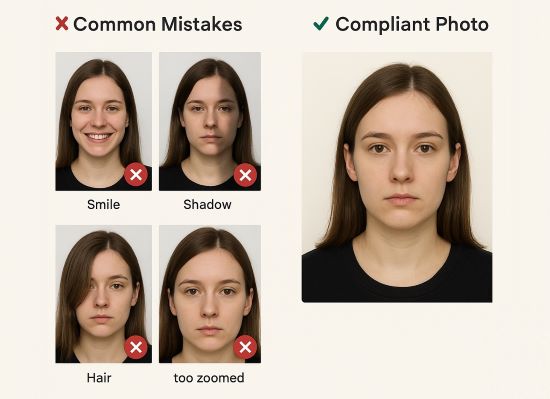
Avoid these common driving licence photo mistakes: smiling, shadows, covered face, or poor framing. The image on the right shows a fully compliant UK driving licence photo.
Below is a detailed table of all official UK driving licence photo requirements. These apply to both digital and printed formats.
Requirement Details Photo size - Printed photo: 35×45 mm
- Head must measure 29–34 mm (chin to crown)
- Digital photo: same proportions, at least 600×750 pixels, file size between 50 KB and 10 MB
Image quality - Colour photo with sharp focus and contrast
- No red-eye or digital enhancements (filters, effects, etc.)
Printing quality - Printed on professional-quality photo paper (no borders)
- Must be free of marks, creases, and tears
Background Plain, light cream or grey background with no patterns or objects. Lighting Face must be evenly lit with no shadows or overexposure. Facial expression - Neutral expression (no smiling)
- Mouth closed, eyes open, look directly at the camera
- Photo must be taken within the last 30 days
- Minimal natural makeup only
Hair Hair must not cover facial features. Use clips if needed (no headbands). Clothing and accessories - No hats unless for religious reasons (must not obscure face)
- Wear business-like clothes with contrast against the background
- Prescription glasses allowed only if glare-free and not tinted
- No decorative accessories or sunglasses
- Facial piercings are fine if not reflective
✅ Tip: If you use our service, we’ll handle size, lighting, and background for you. You just need a clear photo with a neutral face and visible shoulders.
Where can I get a photo for my driving licence?
There are several ways to get a UK driving licence photo. Here’s a side-by-side comparison of the most popular options:
📸 Photo Booth
Pros:
- Found in many supermarkets and shops
- Provides digital code and prints quickly
Cons:
- Basic interface, no retouching
- Limited retakes — you pay again if it’s not right
- Not ideal for people with mobility issues
🏪 In-store Photo Shop
Pros:
- Staff takes the photo for you
- Some offer compliance certificates
Cons:
- No guarantee of digital photo or code
- Service depends on staff training
- Not ideal if you dislike being photographed by others
📷 Professional Studio
Pros:
- Expert photographer ensures compliance
- High-quality photos with lighting setup
Cons:
- Expensive compared to other options
💻 PhotoBooth Online
Pros:
- Take or upload a photo from home
- Instant digital photo + 8 compliant prints
- Unlimited retakes at no extra cost
- Manual compliance check before delivery
- Lowest price with fast UK delivery
Cons:
- Needs internet access to use the tool
✅ Tip: Most users today prefer online photo tools for convenience, privacy, and flexibility—especially when retakes are included.

UK driving licence photo options — booths, shops, studios, and PhotoBooth Online. See which method best suits your needs.
Who can sign a driving licence photo?
If you apply for a driving licence using a paper form, you must send two printed photos. In some cases, both photos must be signed by a countersignatory — a person who can confirm your identity for the DVLA.
This person must have known you personally for at least two years and agree that the image is a true likeness of you. They must also meet specific criteria.
Who qualifies as a countersignatory?
Your photo can be signed by someone who:
- Knows you in person (not just online)
- Is not related to you or living at your address
- Holds a valid UK photo driving licence (not a paper driving licence)
- Is a legal UK resident
Examples of accepted professions
DVLA accepts countersignatories from a wide range of backgrounds, including:
- Professionals (e.g. teachers, engineers, solicitors)
- Librarians
- Bank or building society staff
- Business owners or shopkeepers
- Church ministers
- Civil servants
- Local councillors
- Magistrates
- Police officers
- MPs or members of the national assemblies
In addition to signing the back of one of your photos, this person must also sign the declaration on your paper application form.
What do you write on the back of a driving licence photo?
If your application requires your photo to be signed, the person acting as your guarantor must write the following statement clearly on the back of one of your printed pictures:
I certify that this is a true likeness of [your title and full name]
They must then add their signature and the date directly below this line.
How do I change the photo on my driving licence?
To update the photo on your UK driving licence (full or provisional), you must apply for a licence renewal. You can do this by post or online, depending on what photo you want to use:
- Using a printed photo: Collect form D1 ‘Application for a driving licence’ at a post office. Fill it out and send it to DVLA along with your current licence and a new printed photo. This method is required if you want to renew your driving licence without a passport. The fee is £17.
- Using your UK passport photo: If you hold a valid UK passport (and your name/title hasn’t changed), you can apply online through the official DVLA portal. In some regions, you can also use a passport photo code to upload your photo. You’ll also need your current licence, National Insurance number, and your addresses for the last 3 years. This method costs £14.
For more details, visit the official government guide on driving licence photo renewals.