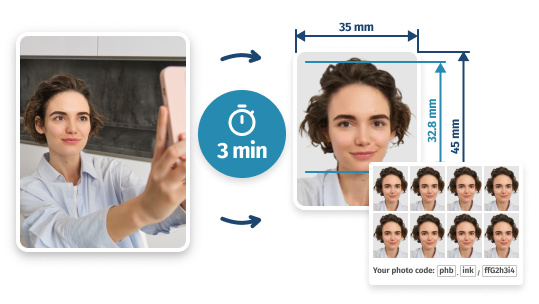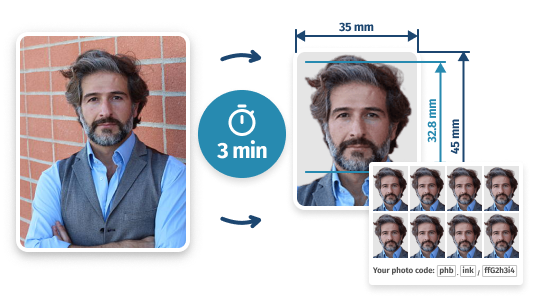Tesco Passport Photos From Home for £2.95
• Have your photo processed & verified
• Get digital or printed passport photos
- 5 Min.
- 100%
- 60-Day
- Turnaround Time
- Approved by HMPO
- Money-Back
What Do I Get and When?
Self-Made Prints – Today
Digital Photo – Immediately
Photo Code – Immediately
Optional Prints – 2 Days
Get Your Passport Photo Right Now
- 1. Add a self-taken pictureTo convert it into ID format
- 2. Get passport photosAs digital files or prints
About the Online Tesco Passport Photo Service
How exactly does it work?
Take a snapshot with your phone and upload it here – we’ll crop it and remove the background to make it a passport-style photo. Once we check your new photo against the rules, you can get its digital version or prints.What picture do I need to upload?
It can be a regular snapshot with any size and background – just keep your whole head and shoulders visible, look right into the camera without smiling, and make sure there are no shadows on you.What do I get?
You can get one of two packages: 'Digital' includes a digital passport photo + code + a printable template with 4 copies of your picture – for £2.95, while 'Digital + Print' includes all the same plus 8 prints – for £6.95.How and when do I get my photos?
The digital picture, code, and template can be downloaded instantly (plus, you'll get their copies to email). If you order prints, they'll be delivered to you in 2 working days by Royal Mail.How can you guarantee acceptance?
We'll check your passport photo against the official rules. If there's anything wrong, we'll tell you how to fix it. This makes rejection very unlikely – but if it does happen, you'll get a full refund quickly.How do I print your template?
You can either get it printed using Tesco's online printing service or a photo printing kiosk. If you need instructions on how to use either of those, see our guide on self-printing.
In-Store Passport Photos at Tesco: F.A.Q.
Does Tesco have a photo booth?
Yes, many Tesco stores in the UK have passport photo booths or in-store photo studios. You can use them for quick, compliant passport, visa, or ID photos.
If there’s no Tesco with a booth near you, you can use our online tool instead. Just upload a regular photo taken at home — we’ll crop it to the correct size, remove the background, and check it for compliance. You can download a digital copy or order 8 printed photos within minutes.
How do I find a Tesco photo booth near me?
- Go to the locator: Visit tescophoto.com/stores.
- Enter your location: Type your town, city or postcode into the search field, or click Use my location.
- Click “Find stores”: The page will display a list of nearby Tesco branches on the left, and a map on the right.
- Look for “BOOTH” tags: In the results list, find stores marked with a BOOTH tag — these have a passport photo booth available.
Note: Locations marked KIOSK are for photo printing only, and SHOP refers to full Max Spielmann shops that may offer other photo services.
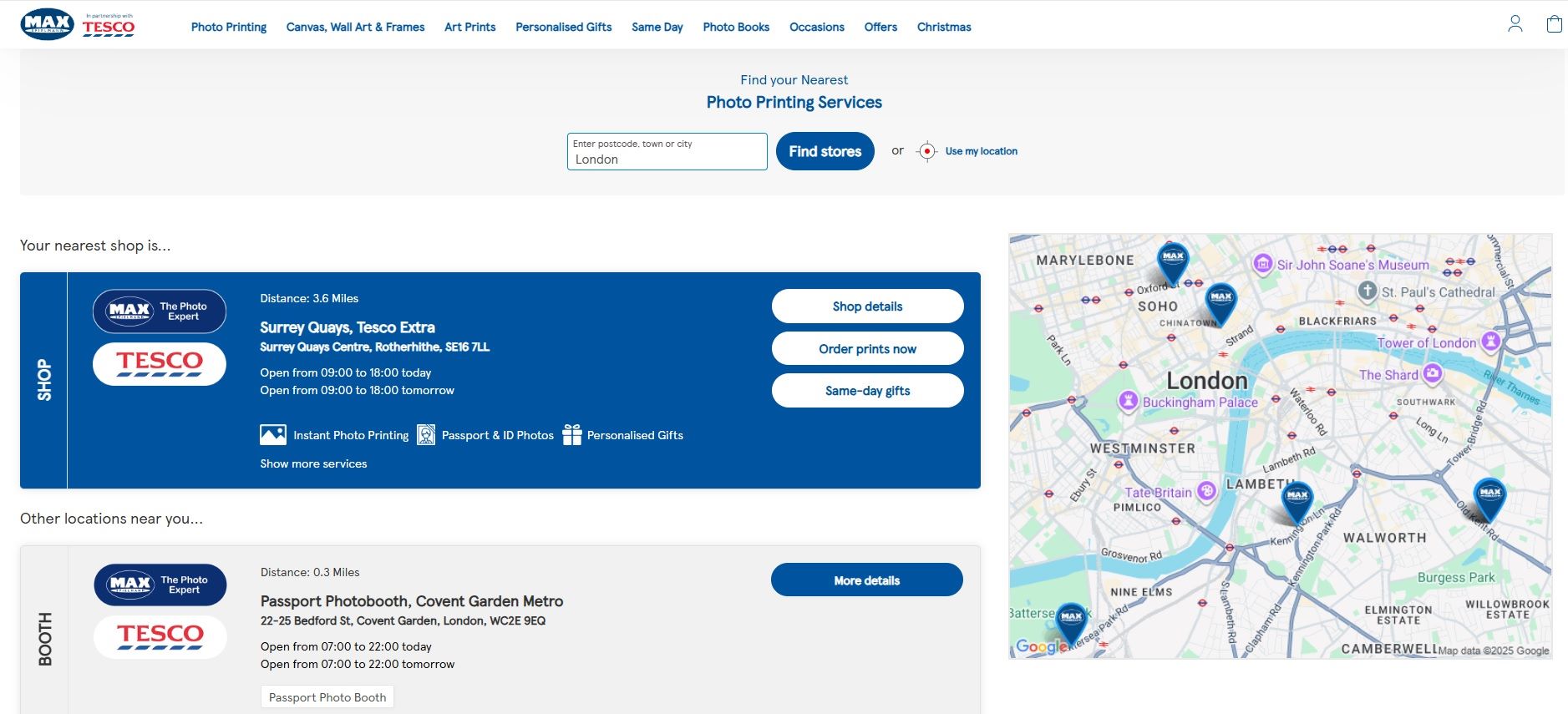
Use the Tesco Photo store locator to find branches with passport photo booths – look for the “BOOTH” label in the results.
How much is a photo booth in Tesco?
Tesco photo booths charge £12.99 for a set of four printed passport photos. This also includes a digital copy and a photo code that you can use for online passport applications.
As an alternative, our online passport photo service gives you 8 prints, a digital photo, a printable template, and a code — for as low as £2.95! Just upload a regular photo taken on your phone or camera, and we’ll do the rest.
Service Turnaround Includes Tesco Photo Booth 5 minutes (plus travel time) 5 prints, digital photo, photo code PhotoBooth Online 5 minutes from home 8 prints, digital photo, template, photo code Are Tesco passport photo booth pictures guaranteed?
Yes. If you use a Tesco photo booth or in-store studio, your photo will be checked against HM Passport Office (HMPO) standards. If it’s rejected, Tesco will either retake it for free or give you a refund — you choose.
Tesco’s guarantee applies only to photos taken at Tesco. If you bring your own image (e.g. if you edit your passport photo in Photoshop) and print it there, no refund is offered if it’s rejected.
Our online service also includes a 100% acceptance guarantee. Just upload a regular photo — we’ll remove the background, set the correct size, and check it for HMPO compliance. You’ll get a digital download or prints that are fully valid for UK passports.
How long does it take to use a Tesco photo booth?
The photo session at a Tesco booth takes about five minutes.
But you’ll also need to factor in travel and waiting time. If you’re in a hurry, our online passport photo service works 24/7. Upload a photo taken at home and get a digital passport photo or 8 prints, verified by a trained expert — all in under 5 minutes.
Method Photo Time Total Time Tesco Photo Booth Approx. 5 minutes + travel and waiting PhotoBooth Online Under 5 minutes No travel — done from home What are Tesco photo booth opening times?
Booths are available whenever the store is open – and most Tesco stores open between 6:00 and 7:00 AM and close around 10:00 or 11:00 PM. Some larger branches operate 24/7. Hours may vary on weekends and public holidays.
If you’re short on time or prefer not to visit in person, you can use our online photo service instead. It’s available 24/7 and lets you create a compliant passport photo in minutes — from home or work.
How do I print my passport photo at Tesco?
You can print your 6×4″ passport photo template at a Tesco store using an iSnaps kiosk, or order prints online via Tesco Photo’s website.
Printing passport photos at a Tesco store (kiosk)
- Prepare your template: Use our service to create a 6×4″ template, then save it to a USB stick.
- Find a kiosk: Use the Max Spielmann store locator and search by town or postcode. Look for locations marked with KIOSK.
- Insert your USB: At the kiosk, tap the screen → choose ‘Other media’ → ‘USB stick’ → insert your USB.
- Select and print: Choose 6×4″ size, select your template, confirm quantity and price, then pay with a card.
- Collect your prints: The kiosk will print instantly. Don’t forget to take your USB.
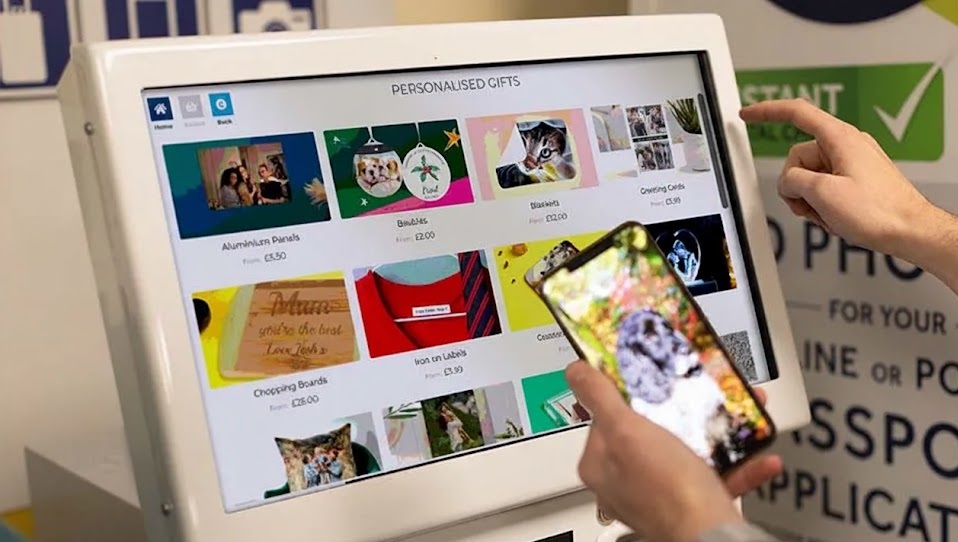
Tesco in-store kiosk – print photos directly from your phone
Printing passport photos online via Tesco Photo
- Save your template: Download your 6×4″ layout to your phone or computer.
- Visit the site: Go to tescophoto.com/photo-prints.
- Choose size: Select ‘6″ x 4″ Print’ and click ‘Upload photos’
- Upload: Select your saved template, confirm quantity, and proceed to checkout.
- Delivery method: Choose ‘Click & Collect’ or ‘Home Delivery’, enter your details, and continue.
- Pay: Pay using card, Google Pay or PayPal and place the order.
Turnaround: Store pick-up is usually ready in 20 minutes; delivery takes up to 2 business days.
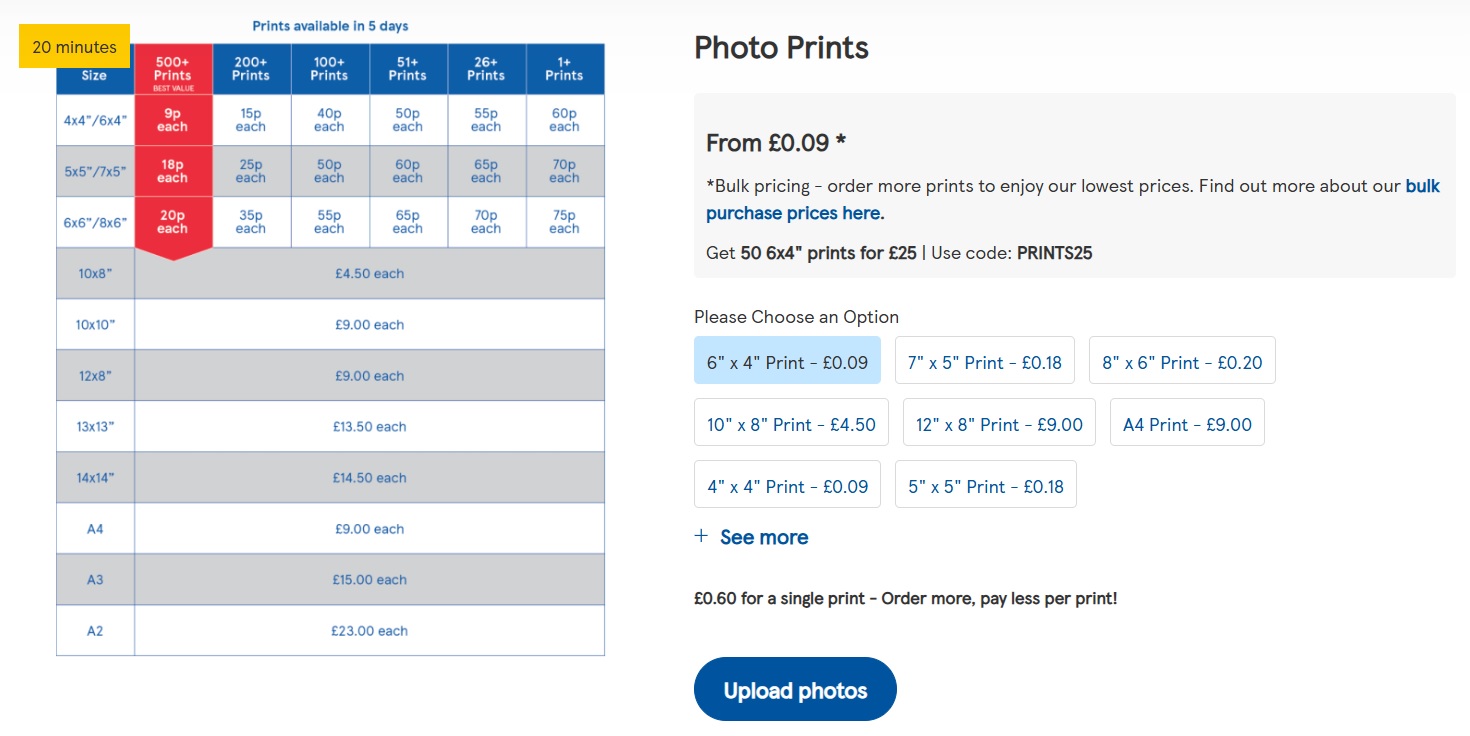
Tesco’s photo printing page
Note: Whatever the printing method, make sure you’re using a correctly prepared layout — if you just resize your photo to the passport size, it won’t print properly at Tesco.
What are Tesco passport photo printing prices?
At Tesco Photo, a single 6×4″ passport photo print costs £0.60 with free in-store collection. If you prefer home delivery, it’s an extra £1.99 — and usually arrives within 1–2 working days.
Important: Tesco only prints properly formatted 6×4″ photo templates. If you try uploading a cropped photo without a print layout, your order will be printed incorrectly and rejected.
How to get a Tesco-ready passport photo template
- Upload a regular photo: Use a selfie taken at home — no booth needed.
- We process it for you: Our tool resizes it, removes the background, and checks all HMPO rules.
- Download your template: You’ll get a 6×4″ layout ready to print at Tesco, online or in store.
Can I get visa or ID photos at Tesco?
Yes. At most Tesco photo booths or in-store studios, you can get photos for other official documents — not just passports.
- UK and international visas
- Driving licences
- Student ID cards
- Transport passes and job IDs
- Other identity or application photos
Availability may vary by location, so it’s best to check in advance.
Does Tesco offer a passport application service?
Yes. Some Tesco stores host Max Spielmann branches that offer an Apply & Go service. It’s available for UK passport applications only.
During your visit, a staff member will help you complete the entire application while you wait — including taking your photo and submitting your documents online.
To use this service, you may need valid ID. In many cases, you can use an expired passport as ID.
To check availability, visit the Tesco photo store locator and look for a location offering ‘Apply & Go’ services.