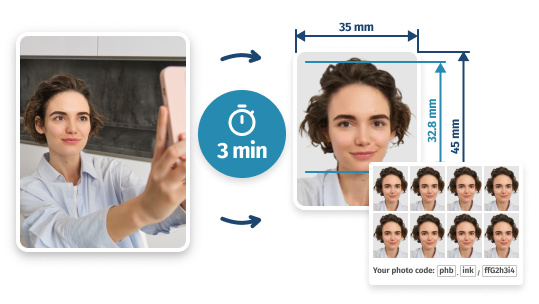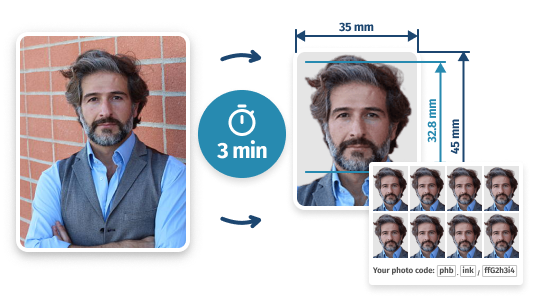Morrisons Passport Photo: Booth or Online
• We ensure it meets passport rules
• Get digital photo, code, and 8 prints
- 289,348
- 101%
- 60-Day
- Images Done
- Approval Guarantee
- Money-Back
How to Get a Morrisons Passport Photo
- STEP 1
Find a Morrisons Photo Booth
Use the official Morrisons store finder to check if your local store has a booth. Not all locations offer this service – even if it’s listed, it’s best to call and confirm availability.
- STEP 2
Visit and Take Your Photo
At the store, the photo booth will guide you through simple steps: adjust the seat, follow the chin and eye markers, and take a few shots until you’re satisfied.
- STEP 3
Pay Up to 13 for Prints + Code
Depending on the booth model, you’ll need to pay up to £13, by cash or card. After payment, you’ll get 4 printed photos and a digital code for online applications.
- STEP 4
Or: Get Photos Now for £6.95
Skip the trip and get an accepted UK passport photo online for just £6.95 – with PhotoBooth Online.
Add your photo – any size, any background – and we’ll turn it into a compliant passport photo. Get a digital copy, a code, and a print-ready sheet with 4 photos for in-store printing. As an option, you can get 8 ready-made prints delivered by Royal Mail.
Use this guide to find Morrisons booths, learn how much they cost, and how to get a compliant passport photo for just £6.95 – from home.
Written by: PhotoBooth Online
Published: 09.10.25 | Updated: 10.10.25
Get Your Passport Pictures Right Now
- 1. Add a self-taken pictureAny size and background
- 2. Turn it into an ID photoGet digital/printed copies
Passport Photos at Morrisons Online: A Guide
Can I get only digital copies?
Yes, you can! We offer two options: 'Digital' (includes a digital passport photo, photo code, and self-print template) and 'Digital + Prints' (includes the above plus 8 printed copies). Get a preview for free: upload a regular self-taken snapshot, and we'll turn it into a guaranteed passport photo – try it now!How exactly does it work?
You can upload a photo taken in any setting – we’ll then prepare it for passport use by adjusting the size to 35×45mm and removing the background. The final image is checked to meet official UK passport photo guidelines.What kind of photo should I upload?
In your photo, stand straight with your head and shoulders entirely visible, maintain a neutral expression, and look directly at the camera. Ensure good lighting with no shadows on your face. Once again, the size and background don't matter – we'll edit them for you.Will HMPO accept my picture?
Yes, because we thoroughly check every passport photo against the official guidelines to minimize rejections. In the rare case that His Majesty's Passport Office doesn't accept your photo, we'll promptly issue a full refund.How do I print your template?
You can print it in-store by saving it to a USB and visiting any printing location (not just Morrisons) – just tell the staff you need to print pre-prepared passport photos on a 6x4" sheet, and they'll do the rest for you.Can I take passport photos in-store?
Yes, you can. See the F.A.Q. section below to learn more about the in-store services, but in a nutshell, you can either visit an in-store photo booth where the package includes just 4 prints and a code – or use the online option and get 8 prints, a digital copy and a photo code.
Morrisons Photo Booth and Online Service: F.A.Q.
Is there a photo booth in Morrisons?
Yes, some Morrisons stores have photo booths for passport photos, but not all of them do. You can find a store with a booth by using the Morrisons store finder — check the “In-store services & facilities” section for a photo booth icon.
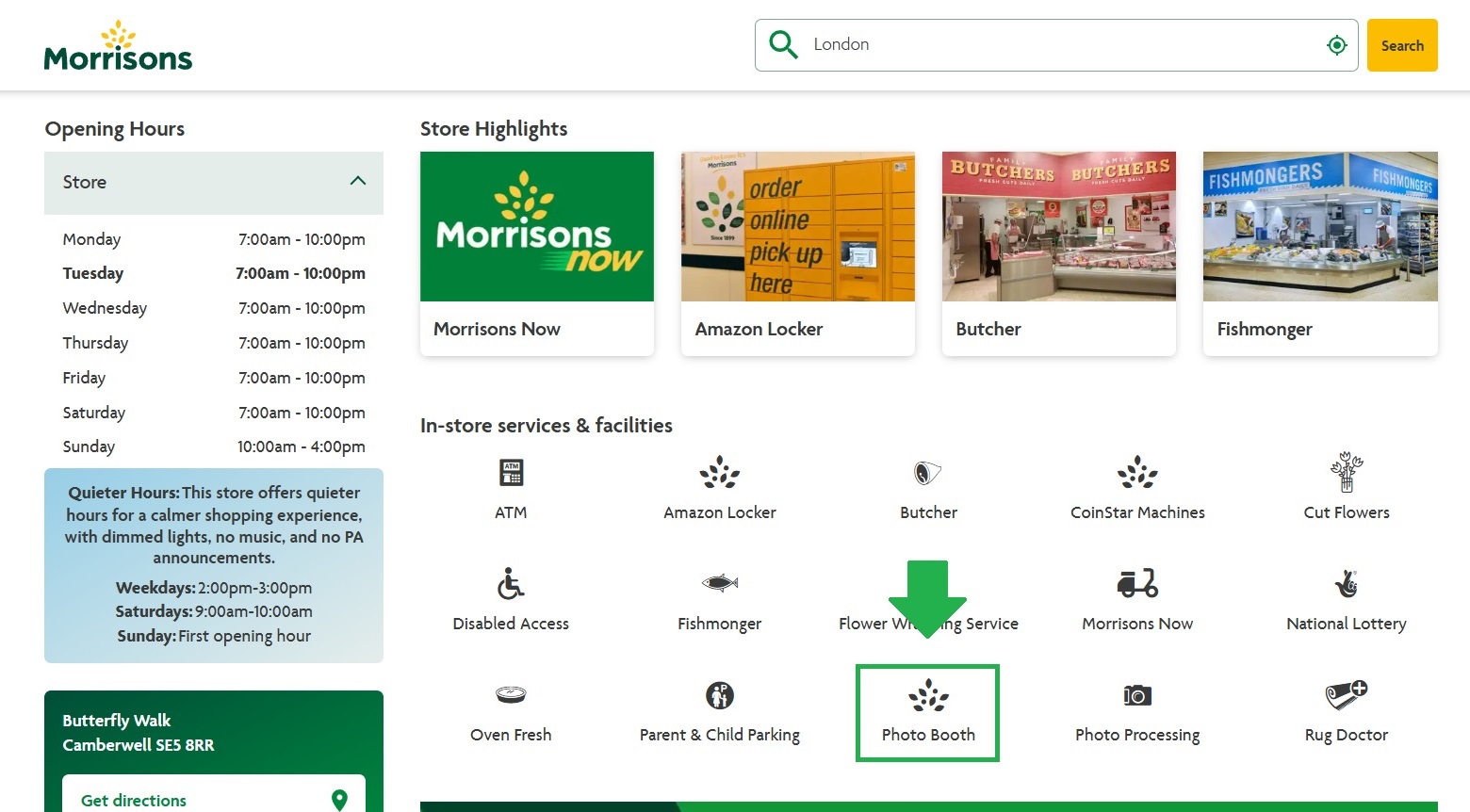
Look for stores with the “Photo Booth” sign.
The booths are self-service and don’t require an appointment. Opening hours vary by store but are generally around 7 am to 10 pm.
If there isn’t a Morrisons photo booth near you, get the same passport photos here, at PhotoBooth Online — 100% compliant and ready in an instant.
What is the Morrisons photo booth price?
Passport photos at Morrisons cost £10–13, depending on the booth provider:
Provider Price What You Get Photo-Me £10 5 printed passport photos + photo code Max Spielmann £13 4 printed passport photos + photo code At both booths, you can also enter your email to receive a digital copy of your photo.
Prices for other documents may vary. For example:
- Visa photos may cost more (e.g. £14.99 at Max Spielmann)
- ID photos for other documents may start from £10.99
As a more cost-effective option, consider PhotoBooth Online, where you can get a passport photo for half the price.
How do I print my passport photo at Morrisons?
You can print pictures in-store for £0.60 – using an iSnaps kiosk located in Morrisons and some other stores. Here’s how:
- Get Your Template Here: Use our service to create a print-ready template with 4 copies of your passport photo – and copy it to a USB drive.
- Find a Printing Kiosk: Locate a nearby self-service photo kiosk using the store finder.
- Insert Your USB: Select “Other media” > “USB Stick” on the kiosk screen, then insert your USB.
- Choose Your Print Size: Select “6×4″ (15.2 × 10.2 cm)”, find your template, and confirm.
- Pay & Print: Review your order, make a payment, and collect your prints instantly.
How do you use the photo booth in Morrisons?
Although these are fairly outdated, using them is relatively easy. Each one gives you simple and straightforward instructions when used. However, if you just need an understanding of how a Morrisons passport photo booth works, here’s a step-by-step description:
- Check Availability and Get Comfortable: Make sure the booth is not occupied and come inside. Sit in front of the touchscreen in a comfortable position.
- Start and Select Passport Photo Option: Once you’re ready to begin, tap the screen and choose the option on the left with passport photos.
- Select the Format: You can either get a digital version of your image for online submission or have it printed out.
- Check the Guidelines: Review the instructions and examples given on the screen to make sure what your new passport photo should and shouldn’t look like.
- Position Yourself and Adjust Head Placement: Once you hit OK, the machine will give you instructions on how to position yourself and set up its camera. On the next screen, make sure that your head is inside the oval (use the up and down buttons for adjustment). Hit OK again.
- Take and Review Your Photo: The voice will start counting down and take your passport photo once the countdown finishes. After processing, you’ll be able to see the preview of your shot and decide if it’s OK (the system will also tell you when your image has passed all its checks). If you’re satisfied with the result, tap OK.
- Make Payment and Collect Your Photos: When on the payment screen, choose a quantity, select the payment method and pay for your Morrisons passport photo in cash or by card. As soon as the system gets your money, it will print your images out. Plus, if you’re using a Photo-Me machine, it’ll give you a digital code (it may take time for it to become usable; see our guide if your Photo-Me code is not working).