How To Staple Passport Photo? Tips To Attach It To Application
January 4, 2024
1 min. read

Here you are with your passport application at hand ready to go through with it. Just one small detail – how to staple a passport photo? In order to get a new passport, your stapled passport photo must be attached to an application validly, not damaged or bent. Then it’ll be accepted by the authorities.
Read the short tips explained below on how to attach a passport photo to an application.
In Focus
How to staple passport photo?
Say, if you travel for a beach vacation or go to a scientific museum within the ASTC Passport Travel Program abroad, you want to go through a passport application smoothly and quickly. Fill out the required form, take a valid photo, etc.
You would think following a myriad of passport photo requirements was hard enough. Not to worry. Let’s go through a short list of cases when you need and needn’t staple your photo to a passport application.
Please note that you can’t tape your passport photos to your application. What’s more, you cannot glue a passport photo unless you’ve been advised otherwise by the passport officials.
How to attach passport photos to application?
To staple a photo to a passport application is as important as taking a compliant passport photo and following all the official rules of the US Department of State. Double-check that you cover all the parameters to staple a passport photo with confidence. We recommend checking the following:
- White or off-white background.
- No head coverings. The exception is made for medical or religious purposes. Don’t forget to submit a doctor’s statement or a supporting letter.
- Eyes opened, no exaggerated smile, looking straight into the camera.
- Head not tilted, with a neutral expression and no red eye.
- Nothing must obscure your full face, either hair, hats, or wear.
- The size of a photo square is 2 by 2 inches.
- Make sure there is ample space above your head in a picture. This space is a rule and a guarantee you’ll have enough room to staple your passport photo without damaging your headshot.
- The passport photo must be recent and not more than six months old. It can’t be an old one from your hard drive.
- Pictures in color.
Pro tip: If you want to verify your existing photo online, upload your digital copy to our website. If you decide to take a new photo for a passport application, you can use the UPS passport photo page or any other related page on our site. The service will give out a perfect passport photo online, checked for all the above criteria and more to be approved by the authorities. You can also have as many attempts as you want to get the picture that you’ll love. With our passport photo services, you’ll learn actionable tips on how to print a passport photo with less than half a dollar at UPS or any other facility around and save money.
How to staple passport photo in the correct way?
To attach a passport photo to an application, place your photo on top of the allocated square on the application. With a passport photo upright, use four staples to attach your passport pic carefully to four corners of the square. Try to do it as far away from the center as possible and closer to the outer edges of the photo. Remember to make the staple shots vertical, not horizontal.
You can put a second un-stapled passport photo into the envelope together with the accompanying documents. However, the recent recommendation is that you need only one photo per DS-82 form when you renew your passport by mail. Submit the package to the US Department of State by post.
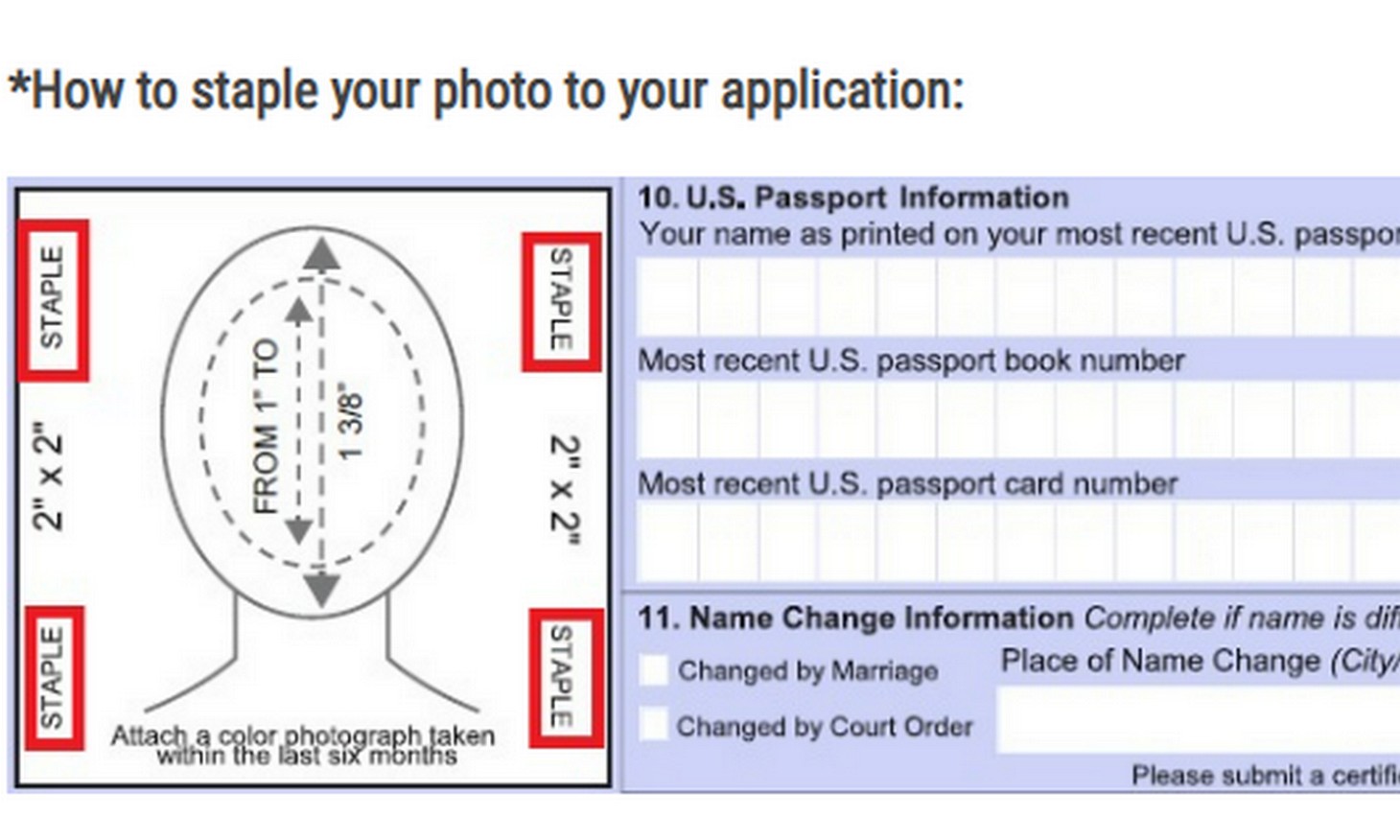
https://travel.state.gov/content/travel/en/passports/have-passport/renew.html
To staple passport photo or not for passport office
The answer is pretty straightforward. If you apply in person, do not staple your passport photo to your passport application. The passport official will examine your photo for compliance and affix it to the form themselves during the appointment. In case there are any discrepancies, you’ll be asked to redo your passport photo before stapling.
When you go through the passport renewal process, you usually apply by mail. That’s where you need to attach your photo to a passport application properly using a stapler.
Wrap-up: how to staple your own passport photos
The number one reason for failed passport applications in the country is unacceptable printed pictures for passports, including the way applicants attach photos to an application. All you need is to carefully follow the given instructions and the required rules for a photograph for your passport. Moreover, there can be a few how-to questions as far as a passport application and photos are concerned. For example, how to scan a passport photo, what hair color to put on the application, or why is my passport photo black and white, etc. Take some time to learn our recommendations carefully to get a great result.
FAQ
How to attach passport photo to application in the US?
Follow the simple steps on how to staple your photo to a passport application. Place the photo on the dedicated square and follow the visual instructions on the passport application. Attach the photo to a passport application vertically with 4 shots.
How to affix photo to passport application?
Use the advice above. Remember, applicants do not need to affix pictures to passport applications if they renew or apply for a new passport in person.
Does my passport photo have to be stapled on all sides?
Yes, your passport photo has to be stapled on all sides. Otherwise, it might cause delays in the application process.