Passport Photo Shadows: Is It Also Unacceptable on Face, Neck, Under Chin?
May 16, 2024
2 min. read
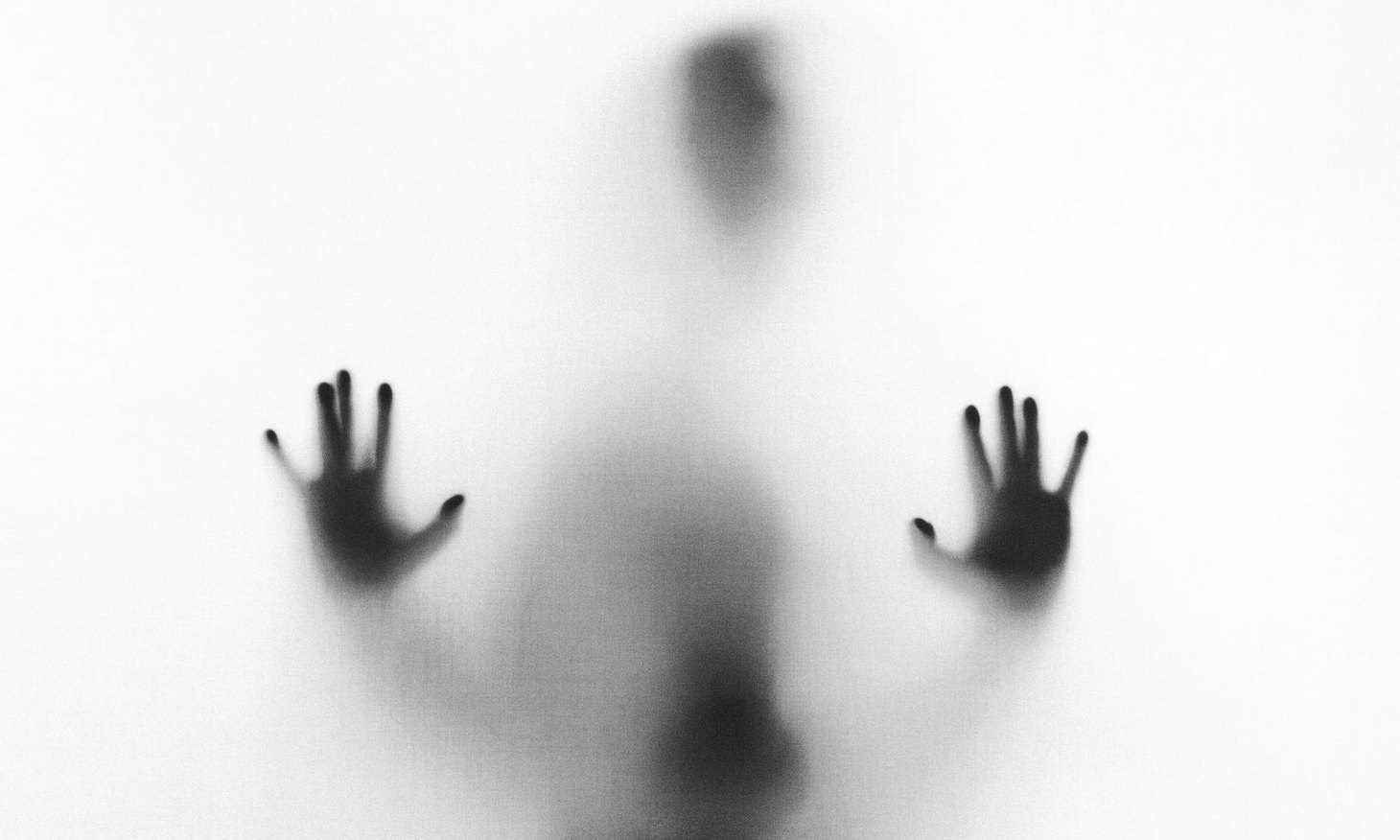
Do you happen to have taken a passport photo with shadows and are hesitant if it’ll be compliant? Well, you couldn’t be more right. You might get into a predicament if you plan to travel shortly since your photo can be rejected by the passport office.
We are not going to sit and think in the shadow if it’s ok if there are some shadows in my passport photo. On the contrary, let’s dig deeper and learn everything we need to know about it.
Focus
Shadows in a passport photo
First, let’s clear up that bad shadows in passport photos are a big no-no. Whether you took a passport picture yourself, asked a friend, got a digital passport photo at Walgreens, or paid a sum of money to a private photo studio, ensure it is good enough to submit to the government authorities and it follows the official guidelines for shadows.
To be on the safe side of the road and save yourself the please-retake-my-passport-photo occasions, remember these simple things. Not only do shadows come into play, when the result is shaded in the picture for your US passport, but they also come with a laundry list of unacceptable constituents why it could happen: big accessories, bad lighting, wrong angle, too dark photos, underexposure (overexposure), high-neck clothing, shadows from a head covering or hair, and even false lashes.
There is a way that will help you make the most of your efforts to introduce to the world an acceptable passport photo on your first attempts. We’ll get to that in a minute. Now, let’s discuss if there are any exceptional cases, allowed by the passport offices.
Shadows in a passport picture: is it ok if there are some under chin or neck?
When it comes to photos for documents, we need to understand that it is all about recognition and identification by passport officers, officials of the US Department of State, customs representatives, and security control agents at the airport. It might be not that evident, but it’s not only people that must be able to identify you from your passport photo (without shadows or not) but also the Airport Facial Recognition Software. Usually, the identification starts with the latter, and if something doesn’t match the real person’s appearance and identity photo in the passport, then manual passport control takes place. For that reason, make sure you avoid shadows in your passport photos.
Passport photo shadows behind ears
There is one exception though. Unacceptable shadows in passport pictures are all of them apart from those behind ears. This situation occurs because you can’t actually help that, shadows in passport photo behind ears do not cast shades onto the face and don’t obscure the visibility of the face.
Shadows in passport photos: unacceptable
If you got a letter from a passport office and you’re asked to replace your photographs, you’ve got ninety days to do so. If the reason for the rejection of your passport photo is shadows, then make sure you do it right this time. As challenging as it may seem, you can create an acceptable passport picture on your own to comply with government regulations. Let’s learn how to skip shadows in the passport photo.
How to avoid shadows in passport photo?

It’s difficult to nail the task of taking a perfect passport pic with no shadows at home without any service or apps but it’s possible. Here’s what we recommend in order to avoid shadow in a passport photo:
Proper lighting. Choose preferably daylight natural light sources. Stand in front of the window or take passport pictures outside your house. Your appearance will look more natural and potentially with fewer shadows in passport photos.
Set up. Make sure there aren’t many shade-throwing objects around you when taking a passport photo. Prepare your place and the area for photo taking.
Posing. You are not allowed to pose unnaturally, pout, squint, or tilt in a photo for your future document. Make sure your body posture is relaxed. Keep your head and shoulder straight with a direct look into the camera. The person who takes the photo should hold the smartphone 15 inches away in front of you and try not to cast shadows on your face and passport photo.
Chin. The most problematic part of the shadows in a passport photo ever appearing is the chin. If you tried a thousand tricks and ways and your picture still comes out with a shadow under your chin, here’s a life hack. Put an additional source of light at your waist-high, streaming it in the direction of your face. Arrange the light evenly distributed in your passport photography area.
Diffused light. Ensure your face is evenly lit. Try to illuminate your upper body the best way possible with all the lights at your disposal. Remember though not to overexpose your image. The photo color should preserve its saturation and not come out faded. Again, this is possible when you’ve got well-distributed light around the photo shoot area.
Accessories. Be confident that your eyeglasses cast no shadows in passport photos if you’re allowed to wear them for medical reasons and have a statement from your eye doctor. If you wear moderate jewelry, high-neck clothes, and head coverings for religious purposes, make sure they don’t obscure your face.
Below is another tip that comes to your rescue to keep passport photo shadows at bay.
Digital passport photos: how to eliminate shadows
There are easier ways to help you accomplish the task and some of them are free, like PhotoBooth Online, and you do not even require a passport photo coupon. To take a photo for your document and skip shadows in a passport photo is plenty of hard work and a great achievement. To make the process stress-free and have an AI validator to help you out, leverage our site. Simply click the Upload button, and feed your picture to our tool. It will resize your digital photos into the correct size and proportions, remove the background and substitute it for the white one, and check up on the red-eye effect and passport photo shadows. This way, you save money and time, and your photo meets strict passport photo requirements set by the Department of State.
Bad shadows in passport photo: what else to avoid?

For your passport picture to be accepted, hold these critical rules close to your heart. That’s what we recommend:
- Your best bet is not to wear glasses and avoid passport photo shadow, glare, and hindering the visibility of your identity.
- Do not implement any digital alterations to mask skin imperfections or any distinguishing facial features like birthmarks or scars.
- Make sure there aren’t any background shadow in the passport photo as well and it’s plain white.
- Keep a moderate tone in hair, makeup, and attire.
Please keep in mind that the number one reason for passport application denial or delay is unacceptable pictures for a US passport. Your full face must be visible.
Closing thoughts
We have to admit it is challenging to take a perfect passport photo. To make it easier and faster, you can make the most of advanced technologies and use our editing compliant tool. Handling it is extremely easy: one click and follow the tips on the screen. This way, you will have a verified picture accepted by the passport officers.
FAQ
Сan passport photos have shadows?
No. Shadows caused by objects or people under the chin, on the face, and neck are not allowed in passport photos and won’t be approved by passport offices. The only exception when it’s possible is passport photo shadows behind your ears.
Is it ok if there are some shadows in my passport photo?
No. You should provide compliant professional passport photos for the acceptance facility. It means without shadows.
Are shadows in a passport photo acceptable?
Yes and no. The only exception acceptable to the dark spots in passport photographs is behind the ears. All other even small shadows can result in passport application denial or delay.
How much shadow is accepted in the passport photos?
No degree of passport photo shadows is allowed by the US Department of State for passport applications, including background shadows.