How to Take Your Own Passport Photo at Home? Actionable Tips 2024
January 7, 2024
4 min. read

We’ve got everything we need delivered and done at home convenience. Food, education, bank transactions, etc. Why miss out on knowing how to take a passport photo at home? You don’t need to go to a professional photographer anymore for a pic when applying for or renewing your US passport.
Let’s learn how not to miss out and won’t misstep.
In Focus
How to take a passport photo at home?
We’re sure there won’t be a problem to print passport photos taken at home, say at a drugstore, post office, or local store like Costco. Meanwhile, the process is kind of vague. Let alone the pressure of all these official rules to follow.
That’s why as passport photo experts, we singled out vetted recommendations so you can breathe in, breathe out and take a passport photo at home in a flash of a moment.
Let’s get down to that.
Passport photo selfie
According to the U.S. Department of State, your passport photo cannot be a selfie. That said, you can take a passport photo at home for your passport application using any device. This way, your photo won’t look valid in a way of angle, pose, grin, filters, etc. and will meet all the US requirements.
How to take a passport photo at home?
We’ve prepared a one-page manual so that you do not research any further information. Follow the step-by-step instructions and get a valid passport photo at home:
Pro tip #1: Preparation
Generally, it’ll include the following important things:
- Use fewer cosmetics products for your face.
- Avoid accessories that can anyhow obscure your face.
- Put away or pin back your hair.
- Put on preferably darker apparel not to blend with the white background.
- No uniforms, no headwear, except for a hat or head covering for documented medical or religious reasons.

Pro tip #2: Lighting set-up
Now, you need to be creative to take your home passport photo. Choose the most flattering lighting, and the picture will be properly exposed:
- Stand in front of good lighting or arrange it so that the light will be streaming from your left and your right simultaneously. That will help you to have no shadows on your upper body.
- For the best exposure effect, find the golden mean. Avoid under- and overexposure. That means, do not stand too close or too far away from the light.
- Find a wide white cloth to pin to the wall, a white wall itself, or off-white plasterboard. You might think a fridge will do the trick. Unfortunately, it may reflect the camera flash or not be wide enough.
- Use daylight for the most natural effect.
- The picture must convey your natural skin tone.
How to take your own passport photo at home?
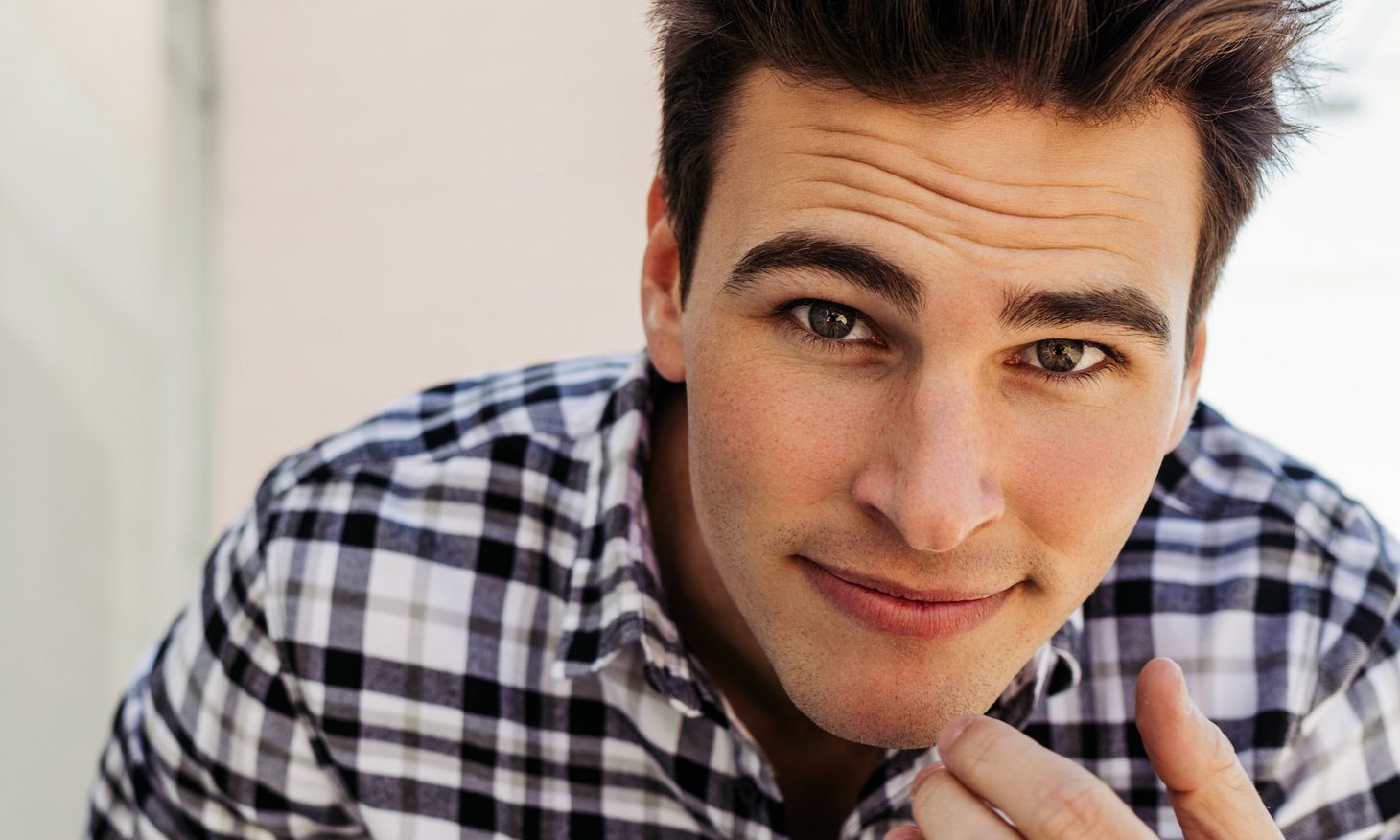
Pro tip #3: Get the model ready
You have to take a few more steps for the perfect result. To take a headshot:
- Do not wear glasses and earphones.
- Have a natural smile or neutral facial expression.
- No big smiles, frowning or squinting.
- No posing, sweet pouts or grins.
- Look into the camera directly, with your face fully visible.
- Facial tattoos are fine to be on the passport picture.
- No tilted head.
- Choose your right posture and relax, which is key to a passport photograph you’ll like.
- Shoulders evenly down, with chin parallel to the floor, positive vibe.
- Smize (as if smiling. but not quite).
Pro tip #4: Lights, Camera, Action
Get your smartphone or digital camera, selfie stick, or tripod. Another option is to ask a family member or a friend to take a DIY passport photo at home. Finally, take a color photo, not in black-and-white mode.

Pro tip #5: Dimensions
The next step is to achieve the correct size for the U.S passport photo. It’s 2 x 2 inches (51 x 51 mm), 1 – 1 3/8 inches (25-35 mm) from the chin to the top of the head. The U.S passport photo is a high resolution photo of 600 x 600 pixels and a maximum 1200 x 1200 pixels for JPEG format.
You might think, it’s actually easier said than done. But not to worry. Here, you can go the smart way and get technology to help you out.
Can I take my own passport photo: selfie to a passport picture?
As you cannot apply alterations and editing, use a trusted web resource to double-check your selfie passport pictures done at home for all the official guidelines. There is a great online tool on the U.S. Department of State website. However, it won’t spit out a ready-to-submit picture.
Here’s what you can do for the complete result you’re looking for.
Website to take your own passport photo
There are different kinds of software that can help you with your own passport photos at the convenience of your flat or house. These can be a service for sizing or validating and an actual tool for DIY passport photo.
The easiest way is to use the latter type of service. You can always make the most of PhotoBooth Online, which leverages advanced technology to take passport pictures compliant at home. It not only crops your home passport picture to the right size but also checks it to all the US official criteria. And it’s like riding a bike, we promise.

Selfie for a passport photo
What’s more, you can get a perfect verified passport photo at home with our tips on where to obtain physical passport photos on glossy or matte photo quality paper. And how to pay the least possible price. Go to Costco passport photo to get all you need on your first attempt. Follow the suggested instructions on where and how to print your home passport photos in the easiest and cheapest way. If any questions, just give us a shout.
Wrap-up
Thumbs up to taking passport photos at home. Bye-bye to long lines by the brick-and-mortar photo booth that has fewer attempts for you up its sleeve and gives out unflattering photos. Happy compliant passport photography!
FAQ
Can you use a selfie for passport photo?
According to the U.S. Department of State, you cannot take a selfie. To be sure that your own passport photos at home are valid, use our site and meet all the requirements. In case, there are any drawbacks, you can take your passport picture at home unlimited times.
Is a selfie acceptable for passport photo?
If your passport photos taken by yourself at home are up to the standards set by the country’s government, they will be accepted by the passport office.
Can I use a selfie for a passport photo?
No. You cannot submit a commonly taken selfie to the passport office. What you can do is use a specialized site that will resize your home passport photos, set the required background, and verify them for each and every criterion.
Can I take my own passport photo?
Of course, you can. It’s not the easiest thing to do, but we are here to help in every way. As passport photo experts, we’d like to be thorough. That’s why we’ve prepared a list of takeaways mentioned above, so you would be on top of things in that matter.
Why can’t you use a selfie for passport photo?
You can’t use a social media selfie for a document because it does not follow the set requirements and will be rejected by the acceptance facility.
Can your passport photo be a selfie?
The U.S. Department of State explains that your passport photo cannot be altered or be a selfie. At the same time, you can learn how to take a passport photo at home and accomplish the task on your own. You can take advantage of a tripod or ask a friend to take a photo. Then, upload it to our site and get a ready-to-use digital passport photo for online submission. Or you can print your passport photo template on 4×6 inch paper anywhere you like.