What to Do If Your Passport Photo Is Too Dark? Plus Tools 2024
May 16, 2024
2 min read
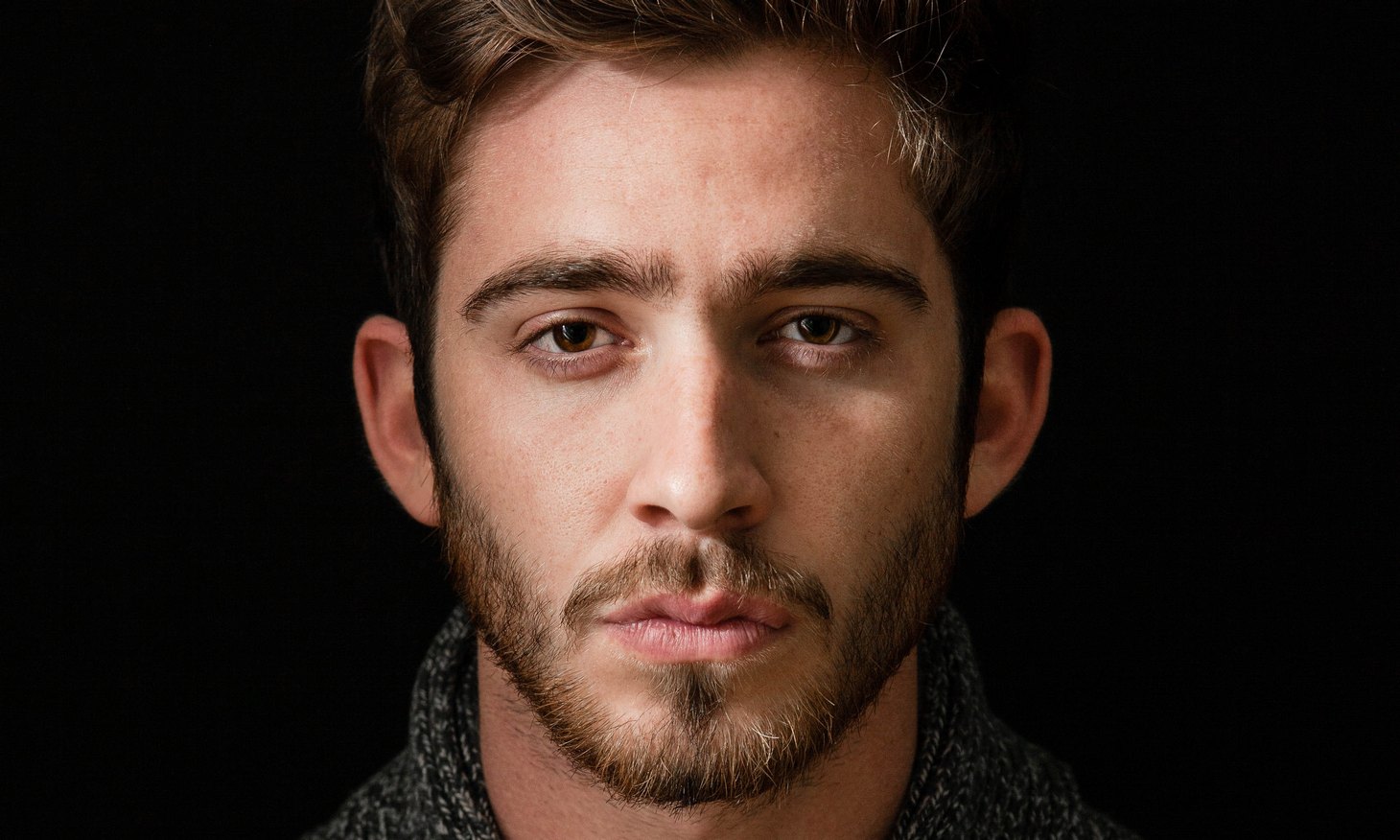
If you’ve ever had your passport photo taken, you know that it can be a stressful experience. Unfortunately, sometimes the photo can turn out too dark. This can be a problem when it’s time to get your passport. The photo won’t be accepted if it is not of the right quality. So, what can you do if your passport photo is too dark?
In Focus
Reasons why passport photos can be too dark
There are several reasons why passport photos can be too dark. The most common cause is poor lighting. Even if you’ve taken a document picture with a professional photographer at the nearest passport photo place. If the photo is taken in a darker environment, or without a flash, it can come out too dark. Additionally, if the photo is taken with a low-quality camera, or using a low-quality setting, the image can be not light enough. Another factor is the background of the photo. If it is too dark, it can make the subject appear too dark as well. Finally, if the photo is taken from too far away, or at an angle, the result can be a too-dark passport photo.
Fulfill a check for passport photo darkness
Different countries have different guidelines
The first thing you should do is to make sure your photo meets the specs of the government agency you’re submitting it to. Different countries have different requirements when it comes to passport photos. Every country requires a certain size of passport photos. For instance, it’s necessary to take a perfect 2×2 color passport photo for the US.
Moreover, some countries expect the photo to be taken in front of a white background, while others require a blue or green background or to be shot within a certain time frame, while others do not. It’s important to check the government site of the country you’re traveling to before taking a passport photo.
Make sure photo is compliant
When taking a passport photo, it is vital to make sure that it meets the standards of the country you are traveling to. This means checking the size, background color, etc. that may be specific to the country. It is important to make sure that the photo is of good quality and that the subject is properly lit. If the photo nuances are not observed, it can cause delays in obtaining your passport. In this case, you’ll need to take a new photo.
Ways to get the properly lit photo
Professional photographer
Hiring a professional photographer is the easiest way to take a new passport photo. A professional photographer will be able to ensure the photo is compliant, properly lit, and framed. Additionally, they can offer advice on how to pose and what kind of clothing to wear for the photo. Professional photographers also have access to high-quality equipment that can help to make the photo look its best.
Taking photo yourself
If you don’t want to get professional photographer services, you can still take a new photo yourself. To ensure that the photo is properly lit, use a flash and be in a well-lit area. For the best results, use a tripod and set the camera to the highest quality setting. Avoid over and underexposure by adjusting the distance between you and the lens. The distance between your face and the camera should be about 40 cm, and you facing the defused source of light.
Editing passport photo for darkness and light
Photo editing software programs
If the photo still turns out too dark, you can try editing it yourself. There are a variety of photo editing software programs available, both free and paid. Popular programs include Adobe Photoshop, GIMP, and Pixlr.
Adobe Photoshop is the industry standard for professional photographers and graphic designers. It offers a wide range of tools and features, allowing you to easily adjust colors, crop images, and more.
GIMP is a free, open-source program that is great for beginners. It has many of the same features as Photoshop, but it is simpler and easier to use.
Pixlr is an online program that is great for quick, basic edits. It has a user-friendly interface.
No matter what your skill level is, there is a photo editing software program that can help you adjust passport images. If you’re not sure how to use the tools, there are plenty of tutorials available online. Make sure to skip features like filters and layers to mask your scars, moles, or tattoos. It’s forbidden by the US Department of State.
Finally, if you’re still unable to get the photo to meet the standards, you can use our online passport photo tool at PhotoBooth Online for free. It will be able to make the necessary adjustments to the photo and ensure that it meets the right 2×2 dimension, background color, straight head position, etc. It’s free to use. The passport photo is ready in 3 seconds. You’ll have the clear instructions you need on your way to a perfect passport picture.
Conclusion
Overall, there are many different ways to edit photos and make them look professional. Whether you are a beginner or a professional, there is a photo editing software program that can help you create a passport photo that is dark and light enough. To make it even easier and save time, use our online passport photo tool right now. The passport photo-taking process doesn’t take much time, it’s compliant and it’s free.