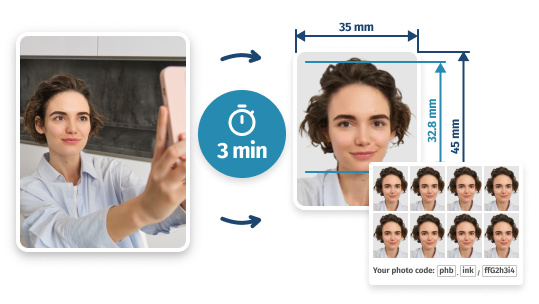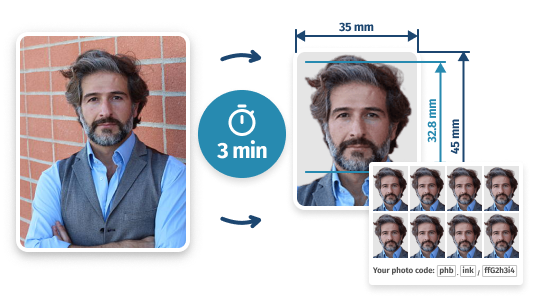Get an Oyster Card Photo For £2.95 Right Now
- 38,742
- 99.90%
- Photocard Images Done
- Acceptance Guarantee
UK Oyster Card:
All You Need to Know
Oyster Card Prices
Where to Buy It?
Why Get a Photo?
Photo Requirements
Get a Compliant Image Right Now
- STEP 1Upload usual picture
- STEP 2Save ready-made photo
6 Benefits of Getting Your Oyster Card Picture Here
Get a Photo Cheaper
Having your image taken somewhere out of home will cost you at least £8 (more than the photocard itself!). Why not prepare your picture here for less than half the price and use the rest of the money to top up your Oyster card and pay for public transport in London?Apply Online...
Once you get a digital photo here (which will take a minute), you'll be able to use the online submission page to apply for a new photocard or change your image in the existing one. Thus, you can order an Oyster card without even leaving your home!... Or Print Instantly
Still, you might need a printed version of your shot. If this is the case, don't worry—we've got you covered. Once the processing ends, you'll be able to download a printable template with several photos that can be used as your Oyster card photo.Skip the Hassle
Although the requirements for Oyster card images are not that strict, they still need to be in the exact format. Anyway, you won't need to bother: upload a usual photo, and our service will convert it into a background-free picture suitable for the photocard.Look Your Best
When taking your photo in a studio or a photo booth, you don't really get to take your time and prepare for the best Oyster card photo ever. With us, you can take and upload one photo after another to find the one that you like the most.Get Photos Anywhere
In case you need to get a picture urgently, we're your best bet. Whether you're at home, school or work, you can have your image done here. Simply take a usual full-face picture of yourself and upload it—in a minute, you'll get 100% valid ID photos.
Oyster Card Picture: Common Questions
What does an Oyster photocard do?
This type of pass allows the holder to get discounted or free travel on buses, Tube, London Overground, Elizabeth line and most National Rail services within the London fare zones.
Basically, the total discount depends on the type of card you’re using (in other words, on your age). There are 5-10, 11-15, 16+, 18+ and 60+ Oyster cards with discounts of up to 50% and even some free options!Do I need a photo on my Oyster card?
To put it simply, photocards are the versions of the standard card for certain age groups that allow for cheaper travel. If you fall under one of the groups and want to get discounts or free journeys, you can apply for your photocard online. To do that, sign in at the official TFL page and follow the instructions.
In case you don’t fall under any of the age groups, you don’t need a photo for your card, as the fair will stay the same anyway.How do I get a photo on my Oyster card?
Transport for London (the government body that accepts people’s applications) leaves it up to you to have your photo taken. There are many Oyster card photo options (like photo shops and booths), but one of the easiest is to get it online on this page.
Can I smile on an Oyster card photo?
The requirements are far less strict for these cards, so you can smile if want to. However, don’t go too far as to make silly faces: you still need to be fully recognisable and your face must be completely visible.
How to upload photo for Oyster card?
You can upload a photo for an Oyster card by following these steps:
- Take a passport-style photo, with a solid background and your face clearly visible
- Visit the TFL website and select “Apply for an Oyster Photocard”
- Follow the prompts to input your personal information and select the type of Oyster card you wish to apply for
- When prompted to upload a photo, locate the photo on your computer or handheld device and select it
- Make sure the photo meets TFL’s requirements, then submit the application
Once you’ve sent in your request, TFL will review your photo and application and send you your new Oyster card in the mail.- Take a passport-style photo, with a solid background and your face clearly visible
Does an Oyster card count as photo ID?
With one exception (which will be covered below), an Oyster card does not count as a formal photo ID on its own, but you can use it as a secondary form of identification. It is mainly used for public transport and does not have important information like your date of birth. However, some businesses may accept it as a form of identification if they need to confirm your identity in conjunction with another form of official ID.
Now, about the exception. According to the gov.uk website, a 60+ Oyster card can be used as proof of age and identity when voting in elections. Other types of Oyster cards, such as standard or student cards, cannot be used for this purpose. It’s always best to check with your local election authority to confirm their specific requirements for ID verification.