Shadows in Passport Photo and How to Avoid Them
In the sophisticated art of photography, the gloom often serves as an eloquent addition to the overall composition of the picture. If applied and proportioned correctly and skillfully, shadows can completely change your perception of the photo and the message it conveys.

Nevertheless, such means of expression are not appropriate for every type of photography there is. Sometimes, even very small shadows may give an undesirable distortion and obscure the features of the people or objects. This is especially the case when it comes to taking photographs for purely documentary purposes, where the photographer has to make sure that the person in the photo can easily be identified, no room for mistakes here.
Does this principle apply to passport photos?
It sure does, but, as always, the devil is in the details. Let’s get to the bottom of the whole passport photo shadow thing and figure out whether it’s acceptable to have some darker sports in your official headshot.
Contents
Shadow in Passport Photo: Can You Have It?
The short answer is no, you cannot, as the government will reject any passport application with photos that have shadows.
And it’s important to emphasize that His Majesty’s Passport Office (a.k.a. HMPO) is pretty stringent in that respect. In addition, this requirement applies to both you (obviously) and your photo backdrop. You must avoid background shadows: keep it nice and neutral, and make sure there are no lighting defects that break the uniformity.

All pictures for documents have to be perfectly clear and visible. So, as frustrating as the UK passport photo rules might be, we totally understand why HMPO introduced them.
If applicants were allowed to have shadows in the headshots they enclose to their passport applications, HMPO would receive tons of non-compliant images where the future holder of the document can hardly be identified. And they can’t accept pictures for passports like that, as their biometric software just won’t be able to scan them!
UK Passport Photo Rejected? Shadow May Be to Blame
Say, you’ve taken a perfect passport photo where you’re very easy to recognise and none of your facial features is obscured. That’s quite lucky for most people, as passport photos often turn out pretty bad. But then you notice a minor shadow on your face or somewhere around you. Whoops! Unfortunately, that might be a bigger problem than it seems.

Why, you ask? You see, even if the passport photo you’d like to use has barely visible shadows, it is still most likely to be rejected. And it doesn’t matter how minor the dark spot is, the sole fact that it is present in your photo is more than enough for rejection.
So, it might be wise to save your time and effort and try retaking your picture but make sure that it has no unlighted spots.
Tip: if you submit UK passport photos offline, the post office worker may not notice how much shadow your headshot has, but HMPO will definitely see if there is some. So, the best practice here is to make sure your picture meets the UK standards by carefully examining it.
Are There Any Exceptions to HMPO’s Passport Photo Shadow Rule?
As a matter of fact, there is one exception, but we doubt it’ll make your photo session a whole lot easier.
The only shadows allowed in passport photos are those cast by your ears.
The reason for this lies in the fact that they can’t possibly obscure your facial features to the extent that you can’t be identified. For example, look at the photo below: although the lady’s ears are shadowy, it doesn’t change her appearance at all.
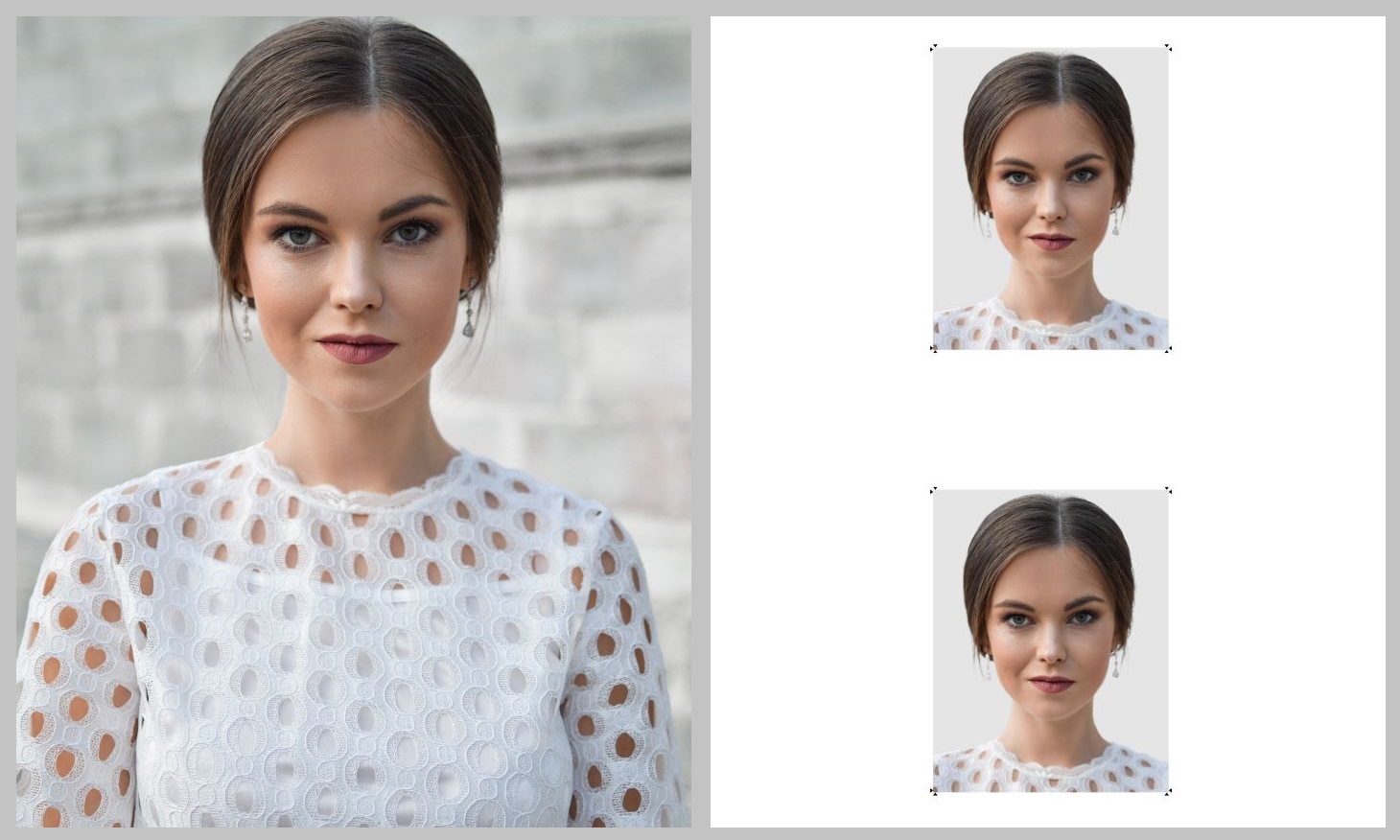
What About Head Coverings?
If it’s worn for religious purposes, you can keep your head covering on. However, it must not cast any shadow or obscure your appearance in any way.
What If I Wear Glasses for Medical Purposes?
Even though you’re allowed to keep your glasses on, you must make sure that there are no shadows caused by them. Otherwise, you’ll have to reshoot.
So, ears remain the only exception.
How to Avoid Shadows in Passport Photo?
What is the most efficient way to fight off dark spots? You guessed it: use light. Once you ensure sufficient and proper lighting, taking your new British passport photo should become almost effortless.

Although, it’s easier said than done, and it’s far more complicated in practice. For instance, when you’re taking your passport photographs at a local supermarket or post office, you don’t really have any control over the lights (if there’s any special illuminating equipment at all). To top it off, the typical store’s illumination can be super-bright, which can, in its turn, make some previously unseen shadows sharper and more visible.
A good alternative to that would be to visit a photo studio. If they have professional photographers (if otherwise, why call yourselves a studio, right?), they will make professional passport photos, too. The employees will set up an efficient illumination system with lightbulbs of equal wattage that will leave no room for unwanted shadows, even those cast by your ears.
In a way, this is the most hassle-free option to have your pictures taken, but there are some drawbacks. First of all, it takes time to get there. Secondly, such services usually cost way more in comparison to the other options. So, what alternatives do we have here?
Remove Shadow from Passport Photo Online Free
Technically speaking, you could do that. After all, there are a lot of photo editing options available today, and some of them are even free. You could use a PhotoShop-like software, or a smartphone app to remove defects from your most good-looking photos.
And if you don’t feel like downloading and installing anything, there are plenty of online services, and some of them are even free! Tempting, isn’t it?
So Can I Remove Shadow from Passport Photo With Any Tool I Like?
You can always try, but it’s not all that simple.
The problem here is that the official HMPO passport application rules strictly forbid any digital alterations to your pictures. Above all else, this prohibition applies to the use of Instagram-like filters and various editing tools like appearance enhancement, remove-red-eye feature and so on.

But even if you just want to avoid shadows by carefully removing tinted spots from your digital passport photos, they still have a good chance of being rejected, so we wouldn’t do that if we were you. Instead, we recommend that you reshoot. Better safe than sorry, right?
So far, this post has been like ‘don’t do this, don’t do that’, but we actually have a proven option to offer. You can take your own British passport photos at home. Thus you’ll have more time to figure out how to do it properly.
How to Take Passport Photo at Home Without Shadow?
Your best bet here is to use natural light. Why?

You see, we doubt that you have a full-fledged lighting setup stashed somewhere in your closet. And if you use simple artificial light sources (like single lightbulbs or chandeliers), there’s every likelihood that it’ll spread unevenly, which means there can be shadows in your passport pictures.
If you choose to use artificial illumination anyway, we recommend using reflectors as well. If directed at the potentially darker areas (like your neck and chin), they will help distribute the light in your photo properly.
Still, it’s better to go with natural lighting (not the sunlight, mind you!). Just find a decent-sized window whose frame won’t cast shadows upon you, sit or stand right in front of it and take your passport picture.
And What If I Need to Take Photos of My Baby?
Of course, it will hardly be possible to get your little one to sit straight in front of the window. Plus, you would have to position yourself in a way that you don’t block the light coming in.
Luckily, there is this useful life hack. Just lay your kid on his or her back on an evenly-coloured plain white (or off-white) surface: that will be an appropriate background. Then take several snapshots from above – there should be no shadows.
After that, you can just pick the best and most acceptable ones (thankfully, the requirements for UK baby passport photos are way less strict than those for adults).
Closing Thoughts on Passport Photo Shadows
And now, you have every reason to ask ‘But what about the background? I bet the passport offices have rules for that, too!’. And HMPO does have a set of requirements for the background (and the shadows in it!). However, you don’t need to bother yourself with them.

You can simply run the image through the PhotoBooth Online checker. Not only will it help you check if your headshot is acceptable, but it’ll also crop your picture to the correct passport photo size and replace the background you have with nice and compliant light grey. And it goes without saying that there won’t be any background shadow, too! What’s more, you can use it even to make a baby passport photo. Quite convenient, isn’t it?
Trust us to help you: upload your image and, in our turn, we’ll make sure that your British passport photo meets all the requirements of HMPO!