Post Office Passport Photos in 2026: Locations, Prices, and £2.95 Option

If you’re wondering:
- “Does the Post Office take passport photos?”
- “How much do they cost?”
- “Can I get them at the branch near me?”
You’re not alone — these are some of the most common questions UK users search for. This guide answers them all, plus gives you a faster and cheaper option to get compliant pictures for £2.95 only – with PhotoBooth Online.
Contents
Which Post Offices Take Passport Photos – and How to Find One Near You
As of 2026, there are over 11,500 branches in the United Kingdom, but not every Post Office has the amenities to take your passport photos.
Yet, you can check if there is a suitable nearby Post Office that provides the service:
-
Go to the Postal Service Website: Open their official branch finder.
ㅤ -
Enter Your Address: Put your postcode, town or street name in the text field, then hit 🔎 to see nearby locations.
ㅤ -
Use the Filter: Click Filter services above the list, go to Passport Applications, select the options you need, and hit Filter branches.
ㅤ -
Pick a Branch: You’ll see a list of your nearby Post Offices that do passport photos – click on any of them to see the working hours, directions and other details.
How to Get a Passport Photo at a Post Office

Within this service, a Post Office employee will take your photo, verify your application and submit it to HMPO. There are two variations of Check and Send:
- Digital: For online applications.
- Paper: For paper applications.
The process will vary depending on which one you choose.
Digital
- Find a Suitable Branch: Use the store locator (note that at some branches, you need to make an appointment first).
ㅤ - Come to the Post Office: If you’re renewing your passport, don’t forget to bring the old one (if there were any changes since, bring proof). In case it’s your first passport, you’ll only need your birth, adoption or naturalisation certificate.
ㅤ - Let the Staff Serve You: They’ll take your photo, check your supporting documents, and fill out and submit your electronic application.
ㅤ - Get Your New Passport by Post: HMPO will text and email you through all the application process steps – in the end, you’ll get your passport by post (usually, it takes no more than 3 weeks).
Paper
When using this option, you need to complete your application form yourself – and take it to a participating branch along with the aforementioned supporting documents.
Then, the process will be roughly the same as the digital Check & Send. The staff will take your photo, check your paper application form, and send it off to HMPO.
But there’s also a workaround regarding your pictures.
✅ You’re allowed to bring your own passport photos — and it only costs £2.95 to get them done online.
How Much Are Passport Photos at the Post Office?
The final price depends on the type of the Check and Send service you’re using:
- If you’re using the Digital Check and Send, the photo is included in the £16.
- With Paper Check and Send, you’ll pay £16 plus a printing fee – unless you bring your own photos.
⚠️ Important Note: These are additional costs on top of the official passport application fee.
Do Post Offices Have Photo Booths?
Yes — some Post Offices also have a self-service passport photo booth.
Since they’re not run by the Post Office itself, these booths are separate from the Check and Send service and can be used on their own if you just need photos taken.
How it works:
- Enter the booth and follow the on-screen instructions.
- The booth takes your picture automatically against a plain background.
- You’ll get a set of printed passport photos immediately (usually 4–5 copies).
Staff do not assist with this process.
How much is a Post Office photo booth?
Depending on the booth model, passport photos usually cost £10–£12.99. This price includes 4 printed copies and a digital photo code for online applications (you can also have the code sent to your email for a digital copy).
⚠️ Important Note: The Post Office branch finder doesn’t show booth availability. To be sure, call the branch ahead of your visit.
Don’t Want to Spend £10+ at the Post Office?
Or deal with calling ahead to find a booth?
Get passport photos now for just £2.95 — ready in 2 minutes and accepted by HMPO.
No queues. No appointments. Just upload a regular photo of yourself, and we’ll do the rest.
✅ Correct size (35×45 mm), plain background
✅ Digital photo with HMPO code
✅ 4-photo layout for printing at any shop
✅ Optional prints (delivered by Royal Mail)
✅ 100% approval or your money back
Get Passport Photos for £2.95 – Ready in 2 Minutes

Here’s how it works:
📸 1. Take a Regular Picture
Snap a regular photo with your phone – any background and size is fine. Just face the camera with even lighting and no shadows.
📤 2. Upload It Here
Use the button below to upload your photo – we’ll instantly turn it into a passport-approved 35×45 mm photo with a plain background.
✅ 3. Pick Your Option
Get it instantly by download and email:
✔️ Digital passport photo (600×750 px, 600 DPI)
✔️ Passport photo code for online application
✔️ Print-ready sheet with four 35x45mm photos
If you need prints today, just take the print-ready sheet to any photo shop — the staff will know how to print it.
Instantly receive everything above, plus:
✔️ 8 prints delivered by Royal Mail (in 2 days)
Don’t worry about acceptance — we guarantee your photo will be approved by His Majesty’s Passport Office and offer a 60-day money-back.
Thousands of people across the UK have trusted PhotoBooth Online — see what they say on TrustPilot:
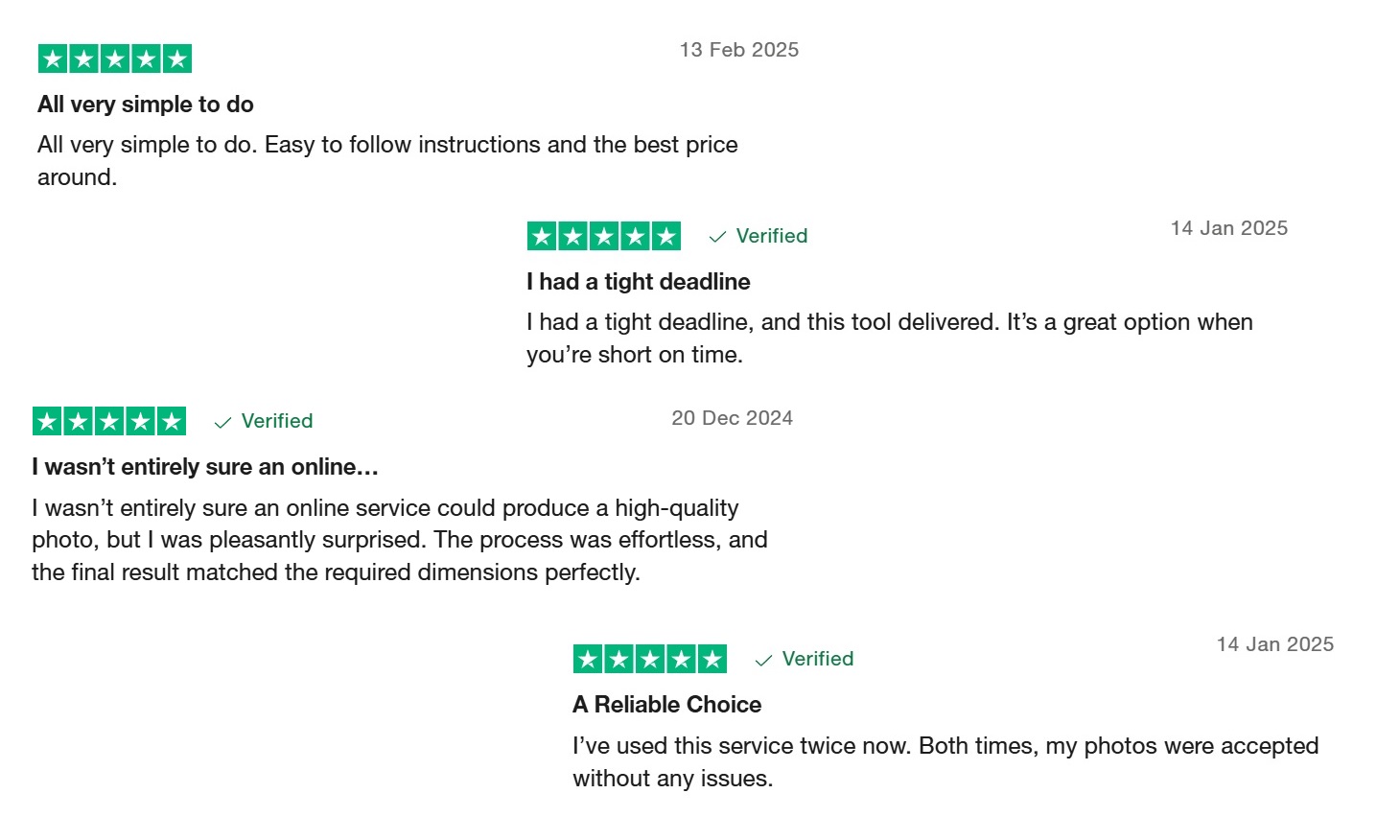
Let’s compare the online service with the traditional one.
Post Office Passport Photo vs. PhotoBooth Online
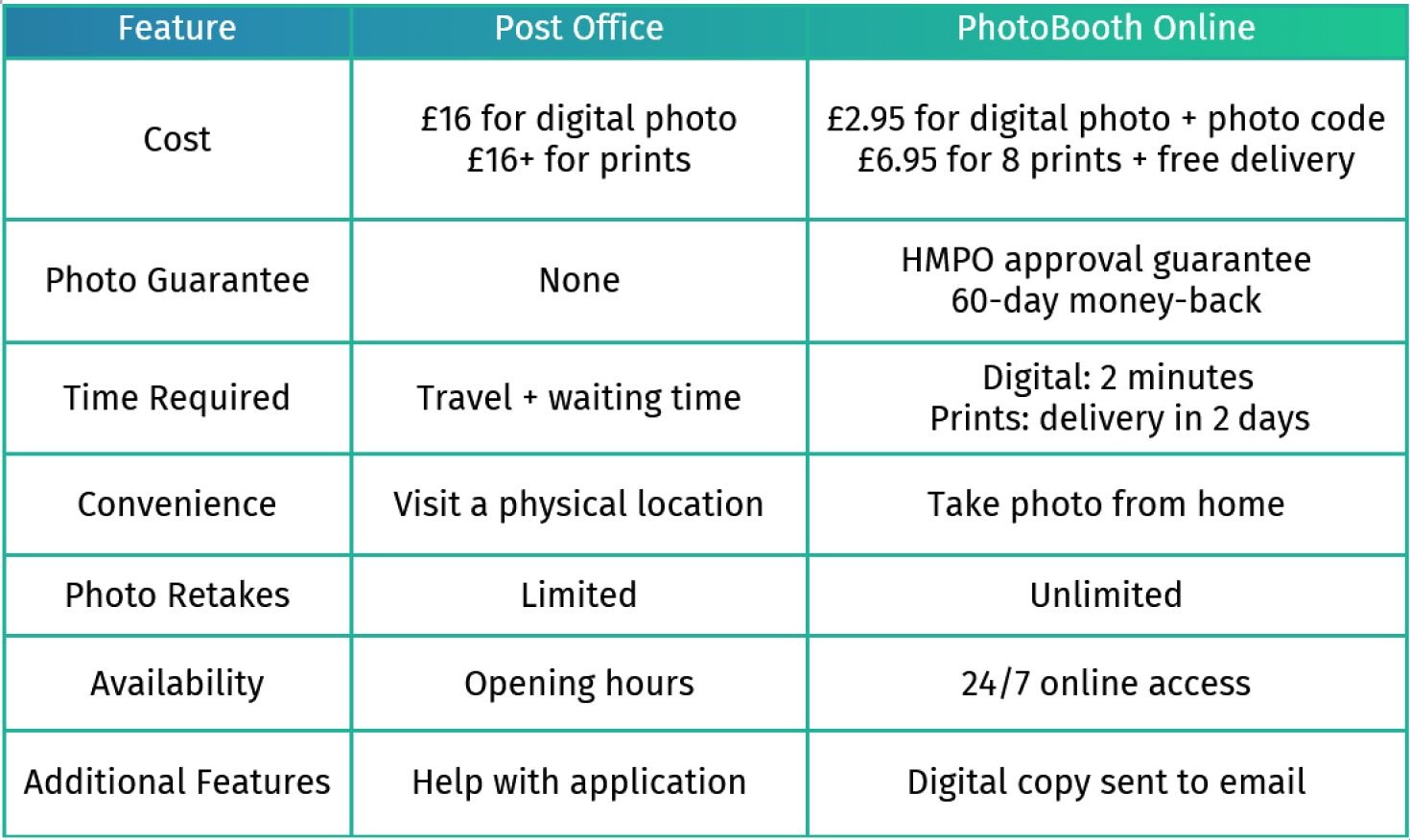
Summary
Similar to well-known services like Boots passport photos, the Post Office remains a tried-and-tested option to handle your UK passport application and pictures. Still, this method can also be time-consuming and costly.
Alternatively, PhotoBooth Online provides a quicker and more money-saving solution, handling the entire passport photo process for you. Plus, it works for documents from other countries.
Hit the button below to try it now!
Frequently Asked Questions
Does the Post Office do passport photos?
Yes. Some Post Office branches offer passport photos as part of the Check and Send service. Availability varies by location, so not every branch provides this service.
Does the Post Office do digital passport photos?
Yes. When you use Digital Check and Send, the Post Office takes a digital passport photo and uploads it directly to the HM Passport Office system for online applications.
What is the Post Office passport photo cost?
Passport photos at the Post Office are included in the Check and Send service, which costs £16 or more, depending on the option used. Printing fees will apply for paper applications.
Where can I find a Post Office that does passport photos?
You can use the official branch finder and filter by Passport Applications to see which nearby branches offer passport photo services.
Does the Post Office take photos for a driving licence?
Some Post Office branches offer photo services for driving licence applications, but availability depends on the branch and the type of application. It’s best to phone ahead and check before visiting.
Can the Post Office sign my passport photo?
No. Post Office staff do not countersign passport photos. If your application requires a countersignature, it must be completed by an eligible person, not a Post Office employee.
Can the Post Office verify my passport photo?
Yes. As part of Check and Send, Post Office staff check that your photo meets HM Passport Office requirements before submitting your application.
What if my Post Office passport photo is rejected?
If a passport application submitted through Check and Send is rejected due to a photo issue, you’ll be contacted by HM Passport Office with instructions on how to proceed or resubmit.
Can I get a baby passport photo at the Post Office?
Yes, some Post Offices can take baby passport photos, but it can be challenging depending on the child’s age and cooperation. Also, availability may vary by branch, so we recommend calling ahead before you visit the branch.
How does your service work exactly?
Simply upload a regular photo you’ve taken yourself!
It can be any size – even if it’s a full-length picture, we’ll just crop it to the standard 35x45mm passport size.
You don’t need a plain background either; whether it shows your room, a street, or any other setting, we’ll replace it with the required light background for UK passport photos.
In other words, we’ll handle everything for you! Watch this video to see how easy the process is:
Written by: PhotoBooth Online
Last Update: 26/01/26