UK Passport Photo Background Colour: 3 Things You Need to Know

In the past, when technologies weren’t evolving as rapidly as they do today, we had to go out for even the smallest of things. Say, when in need of a new passport size photo, you used to look for a photo studio, post office, chain store or photo booth which could take one. Thankfully, things have changed and now you can do it yourself, but you also have to know how to set up a proper passport photo background.
Contents
Requirements for British Passport Background Colour
Today, with a smartphone camera in your pocket, you don’t even need to leave your home in order to have a photo session. Still, there are some important formalities to wonder about. And while it’s pretty easy to follow some passport photo requirements like ‘make sure your face is fully visible’, others may pose a small-scaled challenge.

Take the background and its colour, for example. As much as you want to, you can’t just use one of your favourite pictures from your vacation on the other side of the planet. It doesn’t even matter if every facial feature of yours is crystal clear and you are easily recognised in the photo – as long as the backdrop is something different from what the requirements state, it’s a no-go. So, passport photo background matters, this we know.
When having a session at a post office or in a photo booth, you didn’t need to bother yourself about the backdrop. In fact, you didn’t think about it at all, it was just there, nice and compliant, taken for granted. But if you choose to take your photo right at home, you’ll most likely find out that your house doesn’t have any empty walls of an appropriate colour to use as your backdrop – there will always be some bookshelf, painting, or window that ruins it.
By process of elimination, we can come to a simple conclusion:
If you want to take a UK passport photo at home, you can either make your own passport photo background or change it afterwards
In any case, before you do anything, you have to know what the result should look like:
- First of all, the requirements issued by His Majesty’s Passport Office clearly state that the photo background must not contain any people, objects or shadows. That means that if you want to comply, you won’t be able to use 99.99% of previously made good photos without editing. And changing your image may result in rejection, so be careful here, it might be better to take a compliant snapshot from the start!
- Secondly, the official regulations require that your passport picture must be taken against a plain cream, light grey or off-white background. This criterion may be interpreted differently so we’ll talk about it in detail just below.
- Last but not least, you must be in clear contrast with the backdrop you’ve chosen. If you can’t tell apart your clothes from the background, you’re doing it wrong and it’s better to reshoot.
Best Background Colour for Passport Photo
So, the authorities want your backdrop to be ‘plain cream or light grey’. This wording leaves some room for interpretation. After all, a plain cream colour can mean some light tint of blue or red, so can you use one of those?

Obviously, you can’t.
And the passport application with such a headshot will be rejected instantly. Surely, we’d all want our documents to be original and creative, but permission to use brightly-coloured backgrounds would unleash chaos in the document world. So, before you even think of a colour you’d like to use, remember that it must be neutral. Then you basically have to choose between the three options: white, off-white or light grey.
That said, a purely white and plain background might backfire on you if you choose to put on a crisp white shirt for your passport photo. Remember that the office that handles British passports also requires you to be in clear contrast with the backdrop? So if it’s difficult to see your outline in the resulting photo, it’s likely to fail the compliance test. To top it off, the clear white is a pretty bright colour in itself. Perhaps, too bright for photos on documents. So, please don’t dress up like the gentleman in the picture below:

The ‘safest’ choice is a light grey or off-white background.
Pick any of the two, just make sure that your clothing makes a clear contrast with the colour you’ve chosen. Both colours are pretty easy to find at home if you want to make your passport photo backdrop yourself. Say, you can hang up a bed sheet or set up and unroll a projector screen behind you. If you manage to find an empty wall with neutral non-textured wallpaper on it, that should do, too.
Still, there is a better option (in our opinion, it’s the best one): change the background online! The key point here is knowing exactly what to do to get a compliant UK passport photo, and we can help you with that.
How to Change Background Colour in Passport-Size Photo
When editing your image, staying compliant is very important, so thread carefully here. Remember the official requirement that forbids you to edit your picture in any way? In the first place, this rule means that there must be no Instagram filters or appearance-enhancing processing. If you carefully change the background in your passport photo, there should be no trouble.
In general, the most common ways to do it are the following:
Software Editors

The Internet knows a lot of desktop image editing programs (like Adobe’s Photoshop or Illustrator) and mobile applications (Picsar, GoDaddy Studio, Pixlr, etc.) that can help you set up the right background. All of these are really powerful tools, but this is the least preferable variant.
Why so? You see, in such programs and apps you have to draw the outline for removal by hand – either literally if you’re on mobile or with a computer mouse which is often unwieldy. So, trying to remove the background from your British passport photo with Photoshop is somewhat similar to hammering nails with your smartphone. In other words, there is too much hassle and it’s ineffective, so it’s better to save your effort for the other options.
Background Removal Services

Online image editing tools like remove.bg or PhotoRoom are way better in that regard, as they can eliminate the hassle and are very effective. You simply upload your digital photo and get it back with a plain background in seconds (although there are limits to the number of JPEGs you can process for free, you can’t just convert one file after another).
Despite this option being much closer to what we need, there is a major discrepancy in terms of the intended use. In the first place, the mentioned services aren’t meant for passport photos. They are meant for designers, marketers, owners of e-commerce websites and media professionals, but not for those who just want a photo for documents. After all, they don’t even crop your photo to the passport size, so why bother?
Passport Photo Services
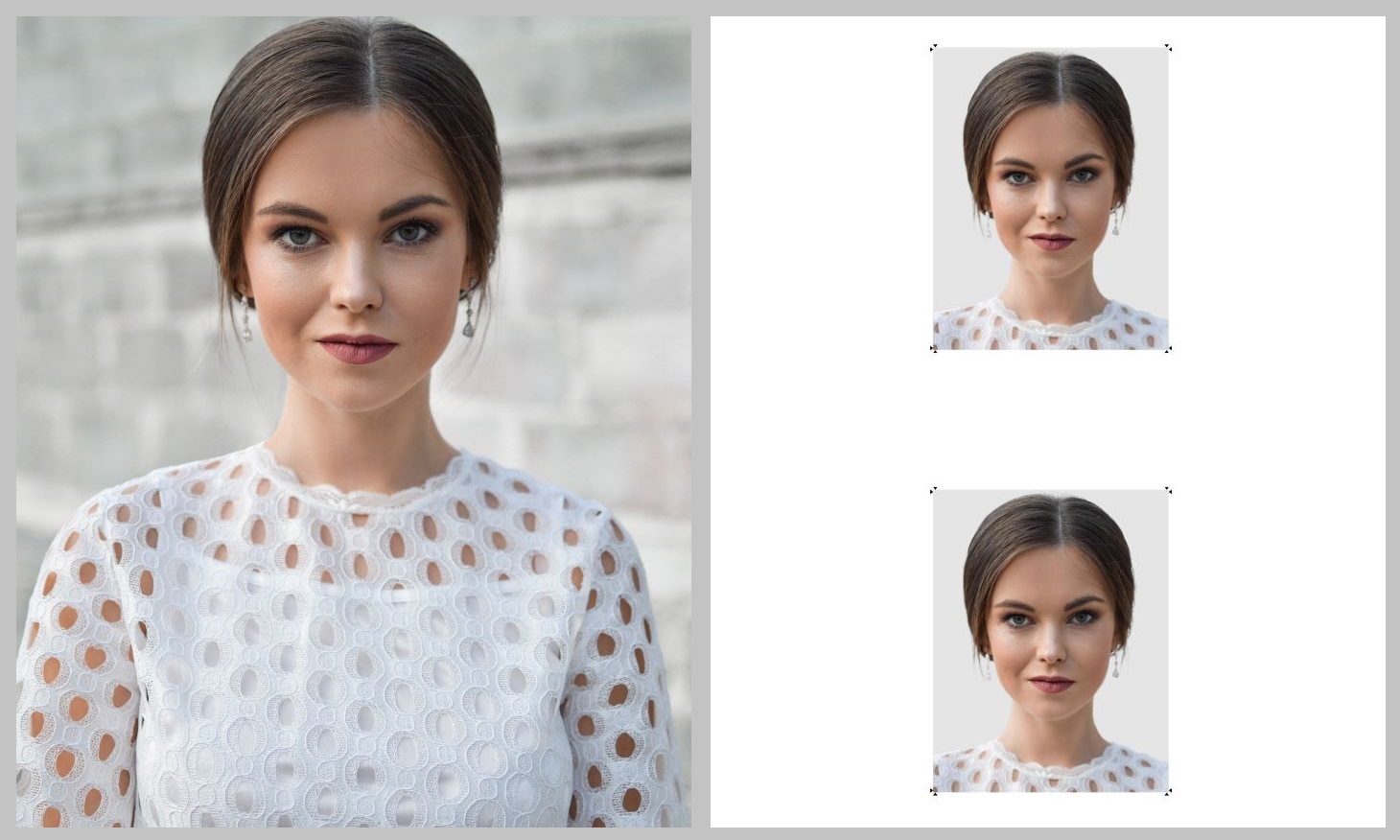
To say the least, these are numerous (and some of them can’t even remove the background automatically). The good ones are mostly paid, with a few exceptions like our service, which is also free for everyone who wants to take a passport photo nearby.
PhotoBooth Online is an all-in-one solution with a simple interface and useful automatic features. If you want the whole process to be completely stress-free and fast, we’re a go-to!
The main benefit of our passport photo maker (in comparison to the first two variants) is that you can use any photo where you’re facing the camera directly. Once you familiarise yourself with the official rules (like no glasses in passport photo), you’re good to go!
No preparations or follow-up editing, just upload the image from your device. We’ll crop it to the correct size, set the perfectly neutral off-white-coloured background automatically and run it through the integrated verifier so that you can double-check the result against the official UK requirements. That’s it! After that, you just download the ready JPEG file.
And if you were expecting some hidden price trick, don’t worry, there won’t be any. Each of the simple steps in our service is free, you don’t have to pay or watch ads.
Wrap-Up
Now that you’ve got the full picture, you’re perfectly capable of making a UK passport photo with the compliant and plain background colour yourself. If you choose PhotoBooth Online to do it, make sure to email us at hello@photobooth.online to share your experience and tell us what you liked or what we could improve!